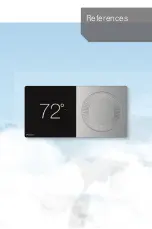40
FOR PROPER CHARGING OF A SYSTEM, SEE EQUIPMENT
INSTALLATION MANUAL.
How to Use Charge Mode
Navigate to system optimization > charge mode > run test
»
Charge mode allows for the contractor/technician to monitor system
performance and top off the charge if needed.
»
System operates for a duration of approximately
one hour
while the
equipment runs at full capacity.
»
During this time, the contractor/technician will add vapor refrigerant
into the suction line while monitoring system performance.
Refrigerant should no longer be charged into the system once
performance is correct.
»
After one hour, the charge mode ends and the system resumes
normal thermostat operation.
»
To terminate charge mode select ‘stop’.
Full set-up
Commissioning the Daikin
One
+ smart thermostat
Summary of Contents for One+
Page 1: ...Daikin One smart thermostat Reference Guide...
Page 4: ......
Page 5: ...Introduction...
Page 14: ...14 Wiring Diagram...
Page 16: ...16 Wiring Diagram...
Page 21: ...21 INTRODUCTION 2 18 SEER all tonnage...
Page 22: ...22 Wiring Troubleshooting 3 20 SEER 2 and 3 Ton...
Page 23: ...23 INTRODUCTION 4 20 SEER 4 Ton...
Page 24: ...24 Wiring Troubleshooting 5 20 SEER 5 Ton...
Page 25: ......
Page 26: ......
Page 27: ...System Power Up...
Page 28: ......
Page 47: ...47 SYSTEM POWER UP...
Page 49: ......
Page 50: ......
Page 51: ...References...
Page 53: ...53 REFERENCES...
Page 67: ...67 Notes...
Page 68: ...68 Notes...
Page 69: ...69 Notes...
Page 70: ...70 Notes...