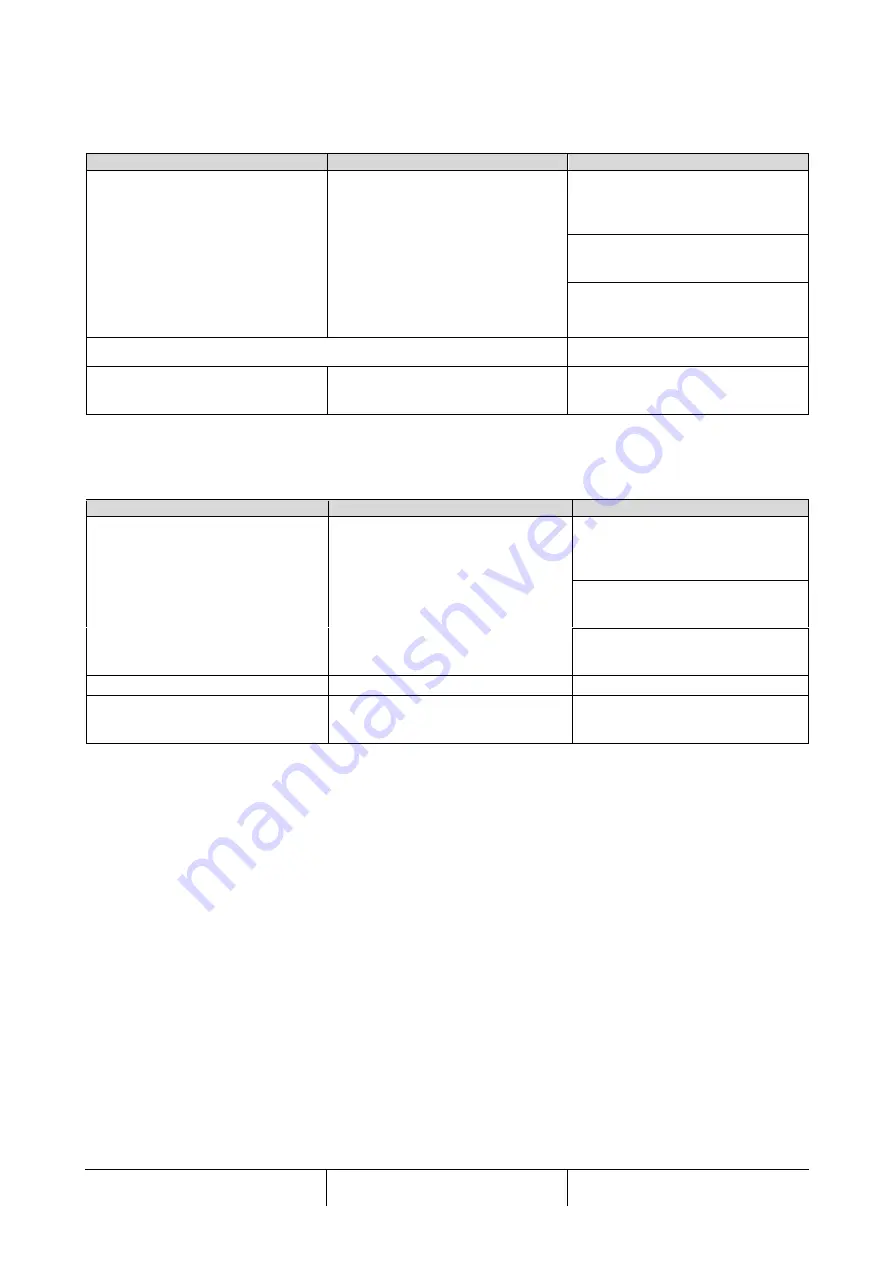
45/77
Operation Manual
D
–EOMWC00A07-16_02EN
10.6.5
Bad Current Limit Input
This alarm is generated when the Current Limit option has been enabled and the input to the controller is out of the
admitted range.
Symptom
Cause
Solution
Unit status is Run.
Bell icon is moving on controller’s
display. Current Limit function cannot
be used.
String in the alarm list:
BadCurrentLimitInput
String in the alarm log:
BadCurrentLimitInput
String in the alarm snapshot
BadCurrentLimitInput
Flexible current limit input out of
range. For this warning out of range
means a signal less than 3mA or
more than 21mA.
Check for values of input signal to
the unit controller. It has to be in the
allowed mA range.
Check for electrical shielding of
wirings.
Check for right value of the unit’s
controller output in case input signal
is into allowed range.
Reset
Notes
Local HMI
Network
Auto
Automatically clears when the signal
returns in the allowed range.
10.6.6
Bad Demand Limit Input
This alarm is generated when the Demand Limit option has been enabled and the input to the controller is out of the
admitted range.
Symptom
Cause
Solution
Unit status is Run.
Bell icon is moving on controller’s
display. Demand Limit function cannot
be used.
String in the alarm list:
BadDemandLimitInput
String in the alarm log:
BadDemandLimitInput
String in the alarm snapshot
BadDemandLimitInput
Demand limit input out of range.
For this warning out of range is
considered to be a signal less than
3mA or more than 21mA.
Check for values of input signal to
the unit controller. It has to be in the
allowed mA range;
Check for electrical shielding of
wirings.
Check for right value of the unit’s
controller output in case input signal
is into allowed range.
Reset
Notes
Local HMI
Network
Auto
Automatically clears when the signal
returns in the allowed range.
















































