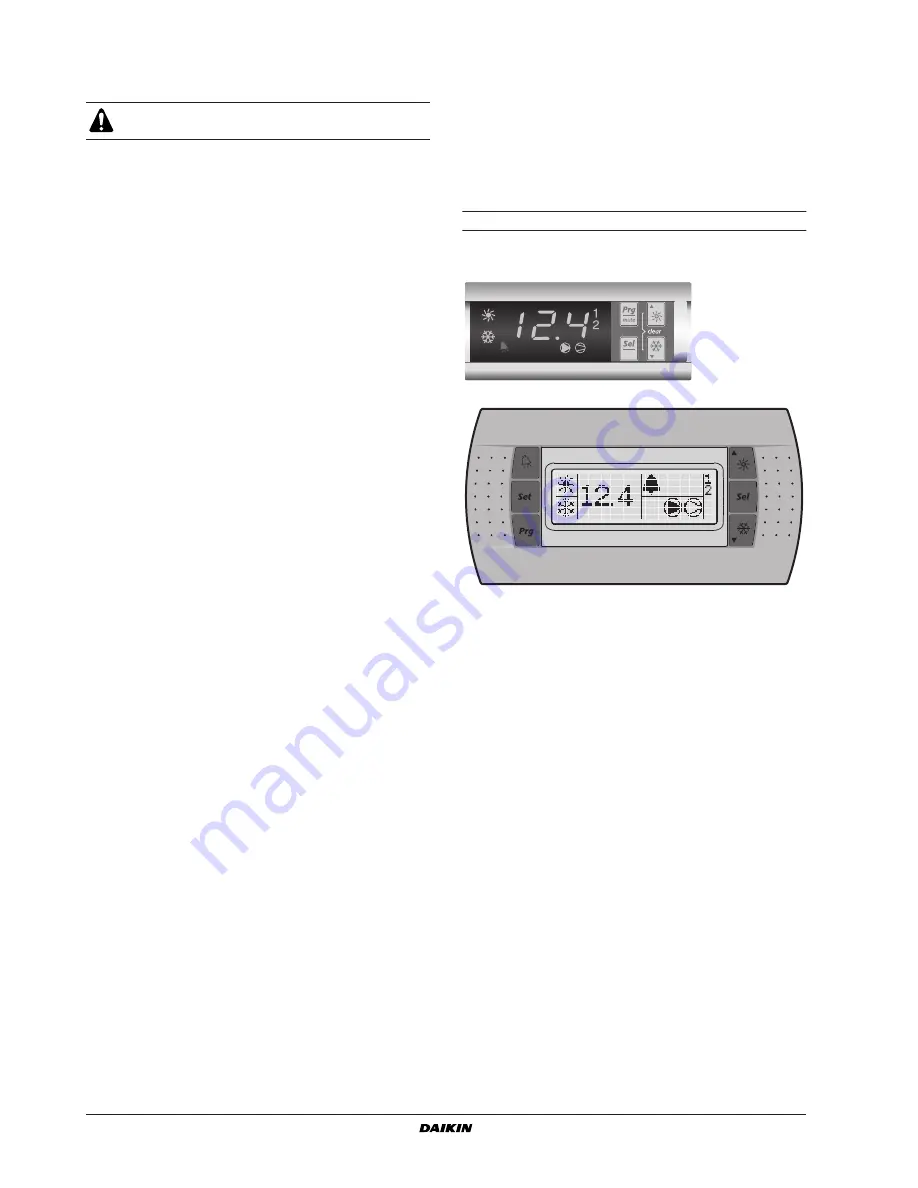
Operation manual
5
EWWP014~065KBW1N
Packaged water-cooled water chillers
4PW61660-1A – 04.2012
B
EFORE
OPERATION
Checks before initial start-up
After the installation of the unit, check the following before switching
on the circuit breaker:
1
Field wiring
Make sure that the field wiring between the local supply panel
and the unit has been carried out according to the instructions
described in the installation manual, according to the wiring
diagrams and according to European and national regulations.
2
Fuses or protection devices
Check that the fuses or the locally installed protection devices
are of the size and type specified in the installation manual.
Make sure that neither a fuse nor a protection device has been
bypassed.
3
Earth wiring
Make sure that the earth wires have been connected properly
and that the earth terminals are tightened.
4
Internal wiring
Visually check the switch box on loose connections or damaged
electrical components.
5
Fixation
Check that the unit is properly fixed, to avoid abnormal noises
and vibrations when starting up the unit.
6
Damaged equipment
Check the inside of the unit on damaged components or
squeezed pipes.
7
Refrigerant leak
Check the inside of the unit on refrigerant leakage. If there is a
refrigerant leak, call your local dealer.
8
Oil leak
Check the compressor on oil leakage. If there is an oil leak, call
your local dealer.
9
Power supply voltage
Check the power supply voltage on the local supply panel. The
voltage should correspond to the voltage on the identification
label of the unit.
Water supply
Fill the water piping, taking into account the minimum water
volume required by the unit. Refer to the chapter "Water charge, flow
and quality"
in the installation manual.
Make sure that the water is of the quality as mentioned in the
installation manual.
Purge the air at the high points of the system and check the operation
of the circulation pump and the flow switch.
General recommendations
Before switching on the unit, read following recommendations:
1
When the complete installation and all necessary settings have
been carried out, close all front panels of the unit.
2
The service panel of the switch box may only be opened by a
licensed electrician for maintenance purposes.
O
PERATION
The EWWP units are equipped with a digital controller offering a
user-friendly way to set up, use and maintain the unit.
This part of the manual has a task-oriented, modular structure. Apart
from the first section, which gives a brief description of the controller
itself, each section or subsection deals with a specific task you can
perform with the unit.
Digital controller
User interface
The digital controller consists of a numeric display, four labelled keys
which you can press and LEDs providing extra user information.
Figure -
Digital controller
Figure -
Remote user interface (optional kit)
Make sure that the circuit breaker on the power supply
panel of the unit is switched off.




















