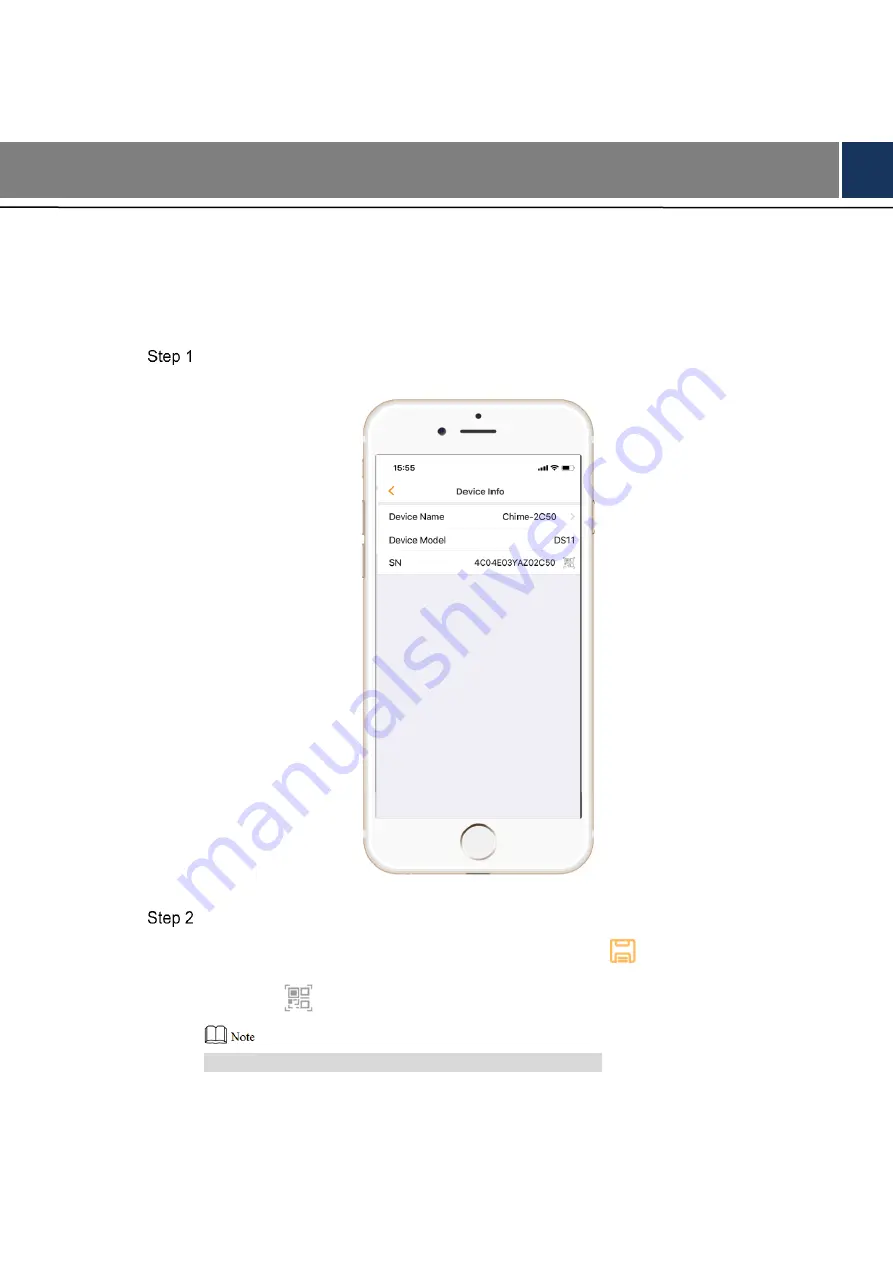
APP Operation
16
4
APP Operation
4.1
Modify Device Info
Modify device name and channel name; view its SN.
Select “Me > My Device > Device Info”.
The system displays “Device Info” interface, as shown in Figure 4-1.
Figure 4-1
Modify device name or view its QR code.
Select “Device Name” to set chime name, and press
to save the setup.
Press
to view QR code of the chime.
By default, “Device Name” is serial number of the device.






















