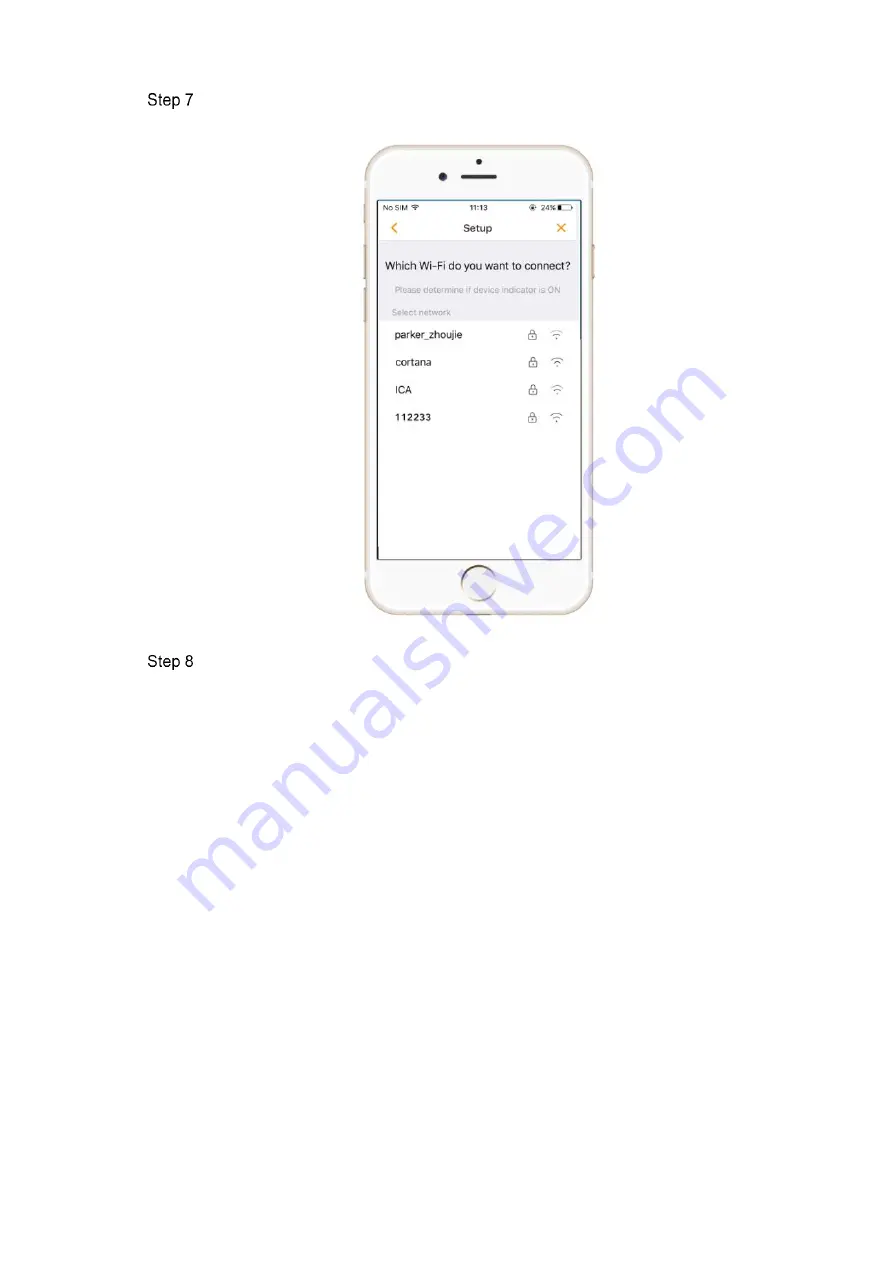
Get Started
8
Figure 3-6
Set device password and email, and press [Next].
The system displays available Wi-Fi list, as shown in Figure 3-7.
Figure 3-7
Choose the Wi-Fi network to be connected.
The system displays Wi-Fi connection interface, as shown in Figure 3-8.






























