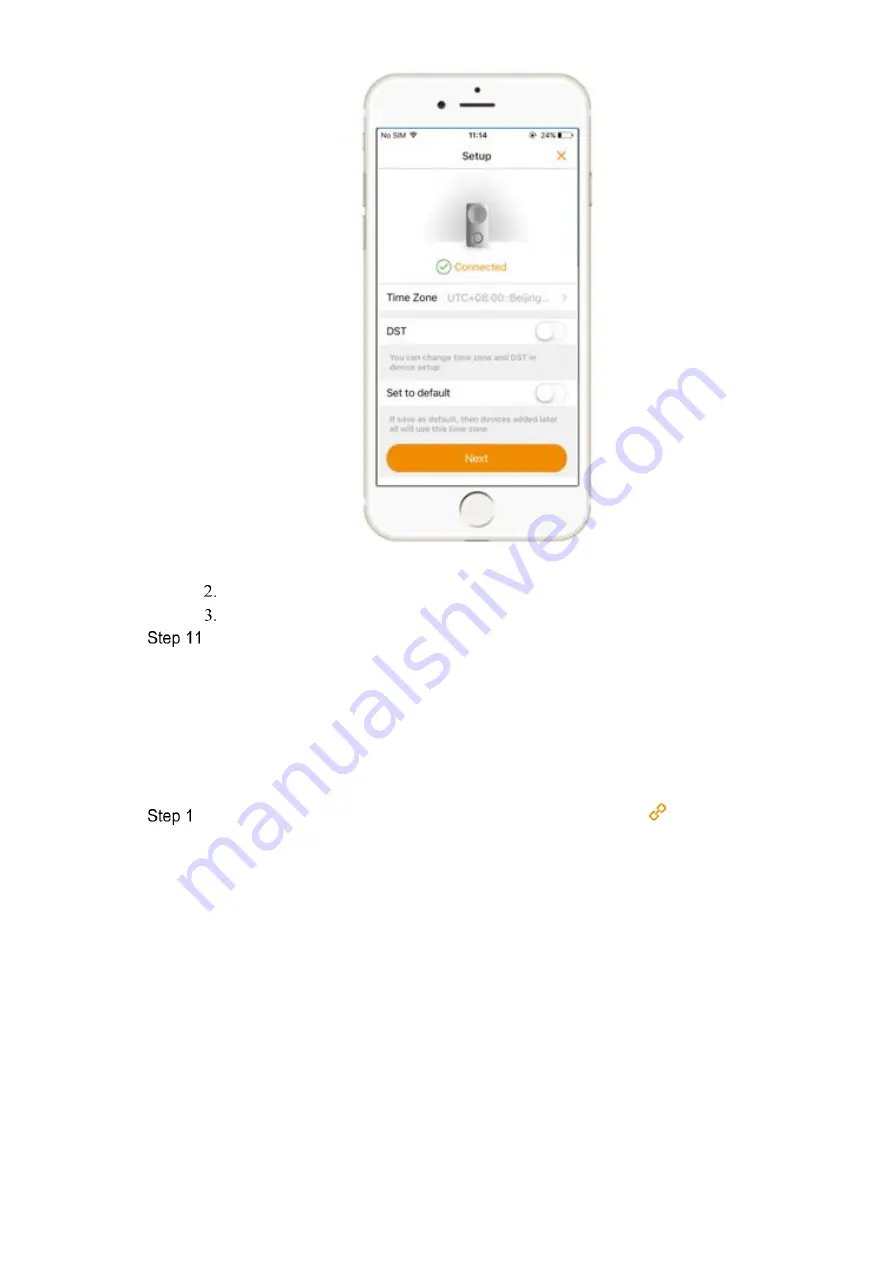
Get Started
11
Figure 3-11
Set “Time Zone” and “DST”.
Press [Next] to enter real-time monitoring interface.
Set the local time zone and press [Next] to complete adding.
3.3
Link Chime
Link the chime with doorbell.
Select “Me > My Device > Device Name > Link Chime” or click
in device menu.
The system displays “Link Chime” interface, as shown in Figure 3-12.



























