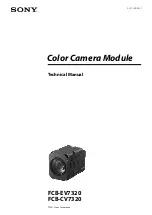Dahua IR Thermal Imaging Network Camera Web3.0 Operation Manual
33
Time Title
You can enable this function so that system overlays time
information in video window.
You can use the mouse to drag the time tile position.
Channel Title
You can enable this function so that system overlays
channel information in video window.
You can use the mouse to drag the channel tile position.
Location
You can enable this function to overlay location information
in video window.
You can click on setup button to set location information.
You can use the mouse to drag location box to adjust its
position. Alignment include align left and align right.
Overlay
You can enable this function to display overlay picture.
Click on disable to turn it off.
Click on Upload Picture to overlay local picture into
monitoring window. You can drag the yellow box to move
it.
Note:
You cannot enable location and overlay at the same time.
Refresh
Set privacy mask, channel title, time title, location, overlay
and save the change. You can click on Refresh to see
effect.
5.1.2.4 Path
The storage path interface is shown as in Figure 5-9.
Here you can set snap image saved path and the record storage path.
The default monitor image path is C:\Documents and
Settings\Administrator\WebDownload\Snapshot.
The default monitor record path is C:\Documents and
Settings\Administrator\WebDownload\LiveRecord.
The default playback snapshot path is C:\Documents and
Settings\Administrator\WebDownload\PlaybackSnapshot.
The default playback download path is C:\Documents and
Settings\Administrator\WebDownload\PlaybackRecord.
The default playback cut path is: C:\Documents and
Settings\Administrator\WebDownload\VideoClips.
The heat map path is: C:\Documents and Settings\
Administrator\WebDownload\heatmap
Note:
Administrator is locally logged in PC account.
Please click the Save button to save current setup.
Summary of Contents for DH-TPC-BF5300
Page 8: ...Dahua IR Thermal Imaging Network Camera Web3 0 Operation Manual 4 Figure 1 6...
Page 15: ...Dahua IR Thermal Imaging Network Camera Web3 0 Operation Manual 11 Figure 2 7...
Page 25: ...Dahua IR Thermal Imaging Network Camera Web3 0 Operation Manual 21 Figure 3 14...
Page 27: ...Dahua IR Thermal Imaging Network Camera Web3 0 Operation Manual 23 Figure 4 2...
Page 35: ...Dahua IR Thermal Imaging Network Camera Web3 0 Operation Manual 31 Figure 5 5 Figure 5 6...
Page 55: ...Dahua IR Thermal Imaging Network Camera Web3 0 Operation Manual 51 Figure 5 26 Figure 5 27...