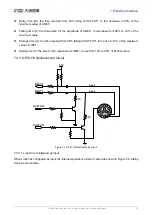8.Features
© China Daheng Group, Inc. Beijing Image Vision Technology Branch 40
After executing the
AcquisitionStart
command, the camera waits for a trigger signal, which may be a
software trigger or an external trigger of the camera. When the camera receives the trigger signal and
acquires an image, the camera will automatically stop image acquisition. If you want to acquire another
frame of image, you must execute the
AcquisitionStart
command again.
2) When the trigger mode is set to Off
After executing the
AcquisitionStart
command, the camera acquires one frame of image and then
automatically stops image acquisition. If you want to acquire another frame of image, you must execute
the
AcquisitionStart
command again.
In single frame acquisition mode, you must execute the
AcquisitionStop
command to set the
functions that cannot be set in the acquisition status, such as ROI, packet size, etc.
Continuous acquisition mode: In continuous acquisition mode, the camera continuously acquires and
transmits images until the acquisition is stopped
1) When the trigger mode is set to On, the trigger type is
FrameStart
After executing the
AcquisitionStart
command, the camera waits for a trigger signal, which may be a
software trigger or an external trigger of the camera. Each time the camera receives a trigger signal, it can
acquire a frame of image until the
AcquisitionStop
command is executed. It is not necessary to execute
the
AcquisitionStart
command every time.
2) When the trigger mode is set to
On, the trigger type is
FrameBurstStart
After executing the
AcquisitionStart
command, the camera waits for a trigger signal, which may be a
software trigger or an external trigger of the camera. Each time the camera receives a trigger signal, it can
continuously acquire the set
AcquisitionFrameCount
frames of image. If the
AcquisitionStop
command
is received during the acquisition process, the image being transmitted may be interrupted, resulting in the
number of images acquired this time not reaching the
AcquisitionFrameCount
frames of image.
3) When the trigger mode is set to Off
After executing the
AcquisitionStart
command, the camera will continuously acquire images until it
receives the
AcquisitionStop
command.
You can check if the camera is in the waiting trigger status by the camera's trigger wait signal or
by using the acquisition status function.
8.2.3. Trigger Type Selection
Two camera trigger types are available:
FrameStart
and
FrameBurstStart
. Different trigger types
correspond to their respective set of trigger configurations, including trigger mode, trigger delay, trigger
source, trigger polarity, and software trigger commands.
FrameStart trigger mode
The
FrameStart
trigger is used to acquire one image. Each time the camera receives a
FrameStart
trigger
signal, the camera begins to acquire an image.