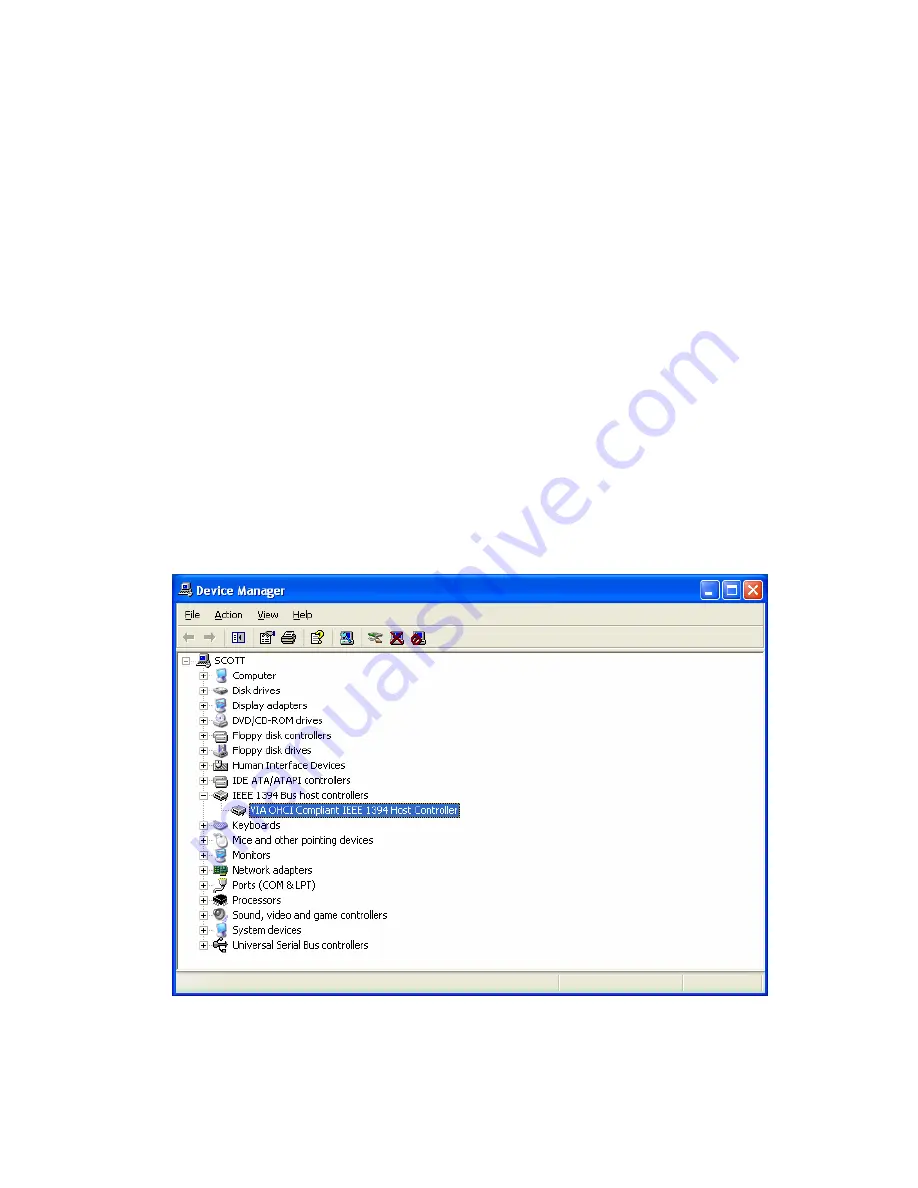
IEEE-1394 Card Installation
(PC)
An IEEE-1394 PCI bus card is included with each camera. Installing the 1394 PCI OHCI
(Open Host Controller Interface) card is very similar to installing other PCI devices. Upon
successful installation of the card, Windows Device Manager will have an “IEEE 1394 Bus
host controller” listed.
Please follow the documentation supplied with your PC for information on how to open
the case and install a PCI device. The following is a general guideline to installing the
hardware card into a PC.
1. Turn off your PC.
2. Unplug your PC.
3. Open the PC case.
4. Use a ground strap to connect you to the chassis of the PC. This will reduce the
possibility of any damage due to static electricity.
5. Install the included IEEE-1394 card into an empty PCI bus slot in your computer.
6. Remove ground strap and reassemble computer.
7. Power up computer, the Windows operating system should recognize and install the
proper drivers automatically. You may need your Windows OS CDROM if it is asked
for during setup.
You can verify the card is installed by accessing the “Windows Device Manager”. (“Right-
click” the “My Computer” icon, select “Properties”, navigate to the “Hardware” tab and click
“Device Manager”.)
IEEE-1394 Card listing in Device Manager
7






















