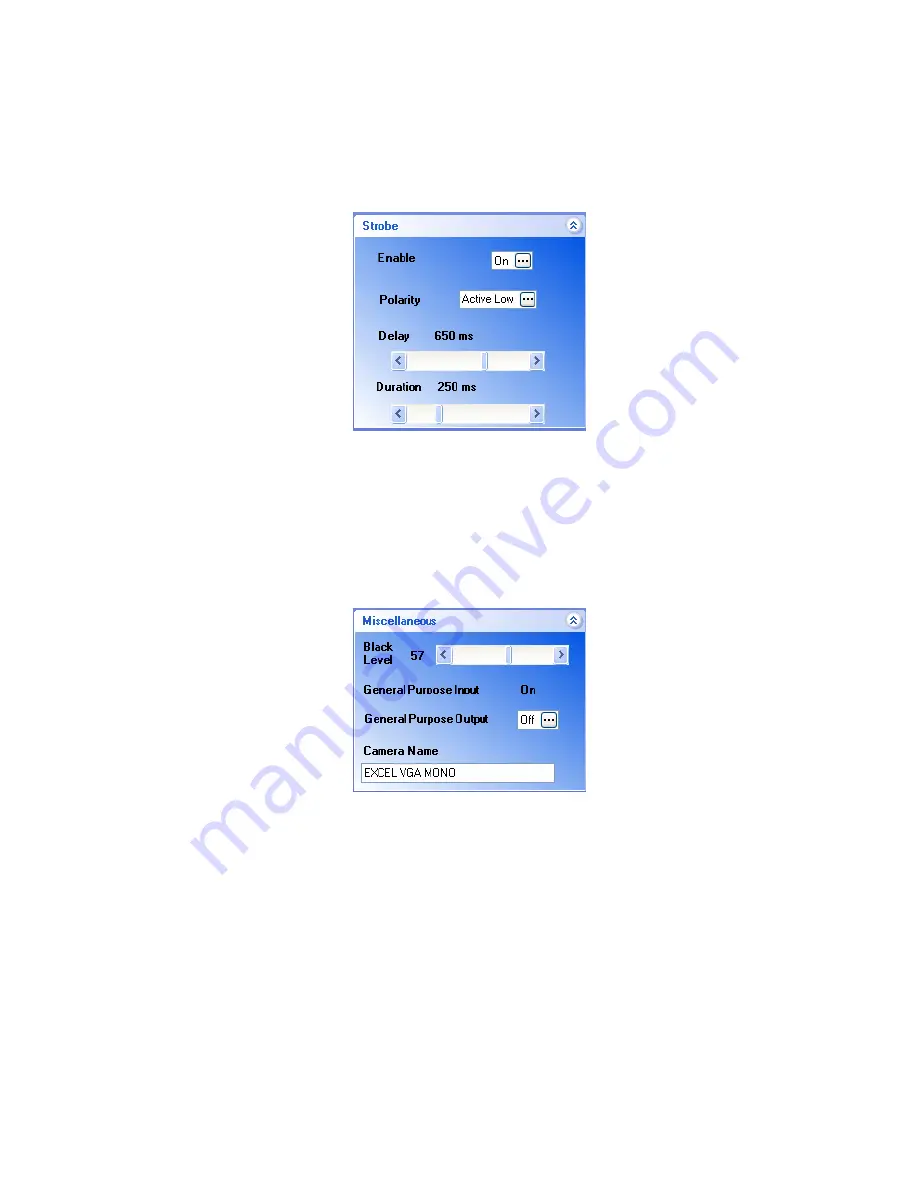
•
Strobe Toolbox-
The Strobe provides a synchronous output signal at the start of
each frame integration period (reset) to control devices such as an external strobe
light, a shutter or other equipment. The Strobe Toolbox is used to configure the
external strobe function. Refer to the “Auxiliary Connector” section for interconnection
of the Strobe and additional information on using the Strobe function.
o
Enable-
Turns the function “On” and “Off”.
o
Polarity-
Choice of an “Active Low” or an “Active High” output.
o
Delay-
Delays the time from camera reset, to the strobe output, from 0ms to 1sec.
o
Duration-
Sets the actual length of the strobe output signal from 1ms to 1sec.
•
Miscellaneous Toolbox:
This Toolbox looks like one of the kitchen drawers: it is
the repository of all those items that we need but don’t know where to put.
o
Black Level-
This manual control sets the darkest portion of the output video
signal by adding an offset to the signal of about 0% (0) to 6% (100) of full video
level. The Black Level control can be helpful to view the very darkest portions of
an image. Normal operation however is at “0” with no offset.
o
General Purpose Input-
Tells whether the status of the external GPIO-1 input is
“On” (high or open) or “Off” (low or grounded). This de-bounced input can be
used with a “footswitch” as described in the “Auxiliary Connector” section or can
be accessed by the computer via a status register.
o
General Purpose Output-
Controls the external GPIO-0 output; “On”=High,
“Off”=Low. Refer to the “Auxiliary Connector” section for additional information.
This output can also be controlled by the computer via a control register.
o
Camera Name:
A convenient name that the user can provide that is displayed in
the Title Bar of the software and is stored in the camera.
29
















































