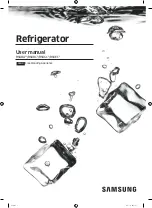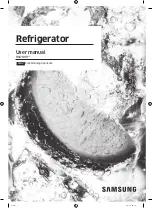20
OPERATION AND FUNCTIONS
INPUT
Control Object
1. SLEEP button
4. SLEEP Mode
1. COMP
2. R-FAN
3. F-FAN
4. CUSTOM-LCD
CONTENTS
REMARKS
1. This mode starts with a push of SLEEP button.
2. Conditions to start Sleep mode
F-sensor
=
-13
Unless it is a restart within 40 minutes after the end of previous Sleep mode
F-sensor error
Door switch error
Defrosting (Heater defrosting, pause, Fan delay)
If the above conditions of
~
are all satisfied, the sleep mode starts.
3. Control of electrical parts
1) Mode 1
Once Sleep mode starts, all the electrical parts (COMP, F-FAN, R-FAN) turn OFF.
("ON" letters of SLEEP on LCD is display.)
2) Mode 2
It operates in Silent mode and "ON" le tters of SLEEP on LCD is displayed on.
4. Termination of Sleep mode
1) MODE 1
F-sensor
=
-9
In case of F-sensor error
When other button is pushed during this mode
Total F/R door open time exceeds 30 seconds during the mode
If Sleep mode is terminated by
,
and
, F/R-fan delay for 5 minutes and
restart of this mode is prevented for 40minutes.
If it exceeds time limit of 130 minute, Mode1 is terminated and Mode2 starts.
2) MODE 2
Sleep mode is terminated 12 hours after the first start.
( Speed mode and defrosting operate in normal way.)
5. After Sleep mode stops all the electrical parts return to normal operation and Sleep
icon changes from "ON" to "OFF".
6. If Sleep mode starts during PRECOOL, it goes on again after the Sleep mode is
terminated.
7. If Sleep mode starts during Super FRZ., Super REF., it returns to previous set
mode after the Sleep mode is terminated.
C
C
Summary of Contents for FRS-T20BA Series
Page 1: ...FRST20BA00...
Page 3: ...1 EXTERNAL VIEWS 1 1 EXTERNAL SIZE 3...
Page 4: ...4...
Page 5: ...5...
Page 6: ...6...
Page 35: ...33 OPERATION AND FUNCTIONS 21 Refrigeration Cycle...
Page 36: ...34 OPERATION AND FUNCTIONS 22 Cold Air Circulation...
Page 37: ...35 DIAGRAM 4 Wiring DIAGRAM 1 RSCR Type Wiring Diagram...
Page 38: ...36 DIAGRAM 2 CSR Type Wiring Diagram...
Page 39: ...37 DIAGRAM 3 CIRCUIT WIRING DIAGRAM 1 Main PCB...
Page 40: ...38 DIAGRAM 2 FRONT PCB DIAGRRAM...
Page 47: ...CABINET 45 6 1 FRS T20BA FRS T24BA 6 EXPLODED VIEW...
Page 48: ...EXPLODED VIEW MECH ROOM 46...
Page 49: ...EXPLODED VIEW R Room 47...
Page 50: ...48 EXPLODED VIEW F ROOM...
Page 51: ...49 EXPLODED VIEW F Door...
Page 52: ...50 EXPLODED VIEW R Door...
Page 59: ...CABINET 57 6 3 FRS T20HA FRS T24HA 6 EXPLODED VIEW...
Page 60: ...EXPLODED VIEW MECH ROOM 58...
Page 61: ...EXPLODED VIEW R Room 59...
Page 62: ...60 EXPLODED VIEW F ROOM...
Page 63: ...61 EXPLODED VIEW F Door...
Page 64: ...62 EXPLODED VIEW R Door...