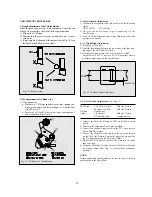30
ADJUSTMENT PROCEDURES
1. Rough adjustment of S&T Guide Rollers
When the parts shown in Fig. 9 are substituted, Tape Path can
change. To prevent this, refer to the following instructions.
1). Play back a T-120 tape.
2). Confirm that the excessive tape wrinkle does not occur at
each guide.
3). If tape wrinkle is observed at the guide rollers in Fig. 10, turn
the S&T Guide Rollers for no wrinkle.
2. Pre-adjustment of AC Head Ass'y
1). Tilt Adjustment
a. Play back a T-120 tape and observe the tape running con-
dition at the upper and lower Flanges of T-Guide Post
Ass'y
1
in Fig. 9.
b. Rotate the AC Head Tilt Screw until tape running condi-
tion is optimized (Fig. 10 & 11).
3. Audio Azimuth Adjustment
1). Play back the Alignment Tape (SP mode) with the following
signal.
NTSC: 7KHz PAL: 6KHz
2). Observe the audio output signal appearing on the
Oscilloscope.
3). Turn AC Head Azimuth Screw so that Maximum audio out-
put signal is obtained.
4. AC Head Height Adjustment
1). Play back a T-120 tape.
2). Confirm that the gap between the lower edge of the tape and
the edge of the AC Head is 0.25 mm.
3).If the measure gap exceeds 0.25 mm, turn the AC Head
Height Screw CCW. If not, turn it CW. Repeat this process
until the measuring meets the specification.
5. X-Axis Position Adjustment (Fig. 12 & 13)
Test Points:
CTL Pulse Test Pin
Path Adj. Fixture
Envelope Test Pin
Path Adj. Fixture
Observe:
Oscilloscope
Adjust:
VR Control
Path Adj. Fixture
S/T Guide Rollers
Transport Mech.
1). Connect the Path Adj. Fixture to PT01 on the Main circuit
board.
2). Play back the Alignment Tape (color bar signal).
3). Connect the channel-1 scope probe to the CTL pulse test pin
on the Path Adj. Fixture.
4). Connect the channel-2 scope probe to the envelope test pin
on the Path Adj. Fixture. Externally trigger the scope using
the SW pulse test pin on the Path. Adj. Fixture.
5). Adjust the VR Control on the Path Adj. Fixture to its center
range position.
6). Using the Flat Blade Screwdriver, adjust the X-Axis Position
by turning Adjust Boss (Fig. 11) to obtain the maximum
envelope.
NOTE:
Before performing this adjustment, be sure to remove locking
paint applied to the Adjust Boss.
Fig. 10 Tilt Adjustment
0.2± 0.05 mm
TAPE
Fig. 12 AC Head Height Adjustment
!
^
#
%
$
@
Fig. 11 AC Head Ass'y Identification
Summary of Contents for DV- K504N-SJ
Page 35: ...34 AC001 K584NZ SJ M K584NZ SG M only...
Page 36: ...35...
Page 37: ...36...
Page 38: ...37...
Page 39: ...38...
Page 60: ...59 ELECTRICAL ADJUSTMENTS Fig 1 Circuit Board Location...
Page 92: ...91 INTERCONNECT WIRING DIAGRAM K584N K484N K384N K284N...
Page 93: ...92 POWER SUPPLY SCHEMATIC DIAGRAM FREE VOLTAGE K584NY SJ M K584NZ SJ M K584NZ SG M...
Page 95: ...94 2HD HEAD AMP SCHEMATIC DIAGRAM K384N K284N K304N...
Page 96: ...95 4HD HEAD AMP SCHEMATIC DIAGRAM K584N K484N K504N...
Page 97: ...96 VIDEO AUDIO SCHEMATIC DIAGRAM K584N K484N K384N K284N K504N K304N...
Page 98: ...97 PIF INPUT SELECTOR SCHEMATIC DIAGRAM 9V USE K584NY SJ M K584NZ SJ M K584NZ SG M...
Page 100: ...99 TIMER SYSCON SCHEMATIC DIAGRAM K584N K484N K384N K284N K504N K304N...
Page 101: ...100 POWER SUPPLY BLOCK DIAGRAM FREE VOLTAGE K584NY SJ M K584NZ SJ M K584NZ SG M...
Page 103: ...102 2HD HEAD AMP BLOCK DIAGRAM K384N K284N K304N...
Page 104: ...103 4HD HEAD AMP BLOCK DIAGRAM K584N K484N K504N...
Page 105: ...104 VIDEO AUDIO BLOCK DIAGRAM K584N K484N K384N K284N K504N K304N...
Page 106: ...105 PIF INPUT SELECTOR BLOCK DIAGRAM K584N K484N K384N K284N K504N K304N...
Page 109: ...108 MAIN PCB 2HEAD 4HEAD...