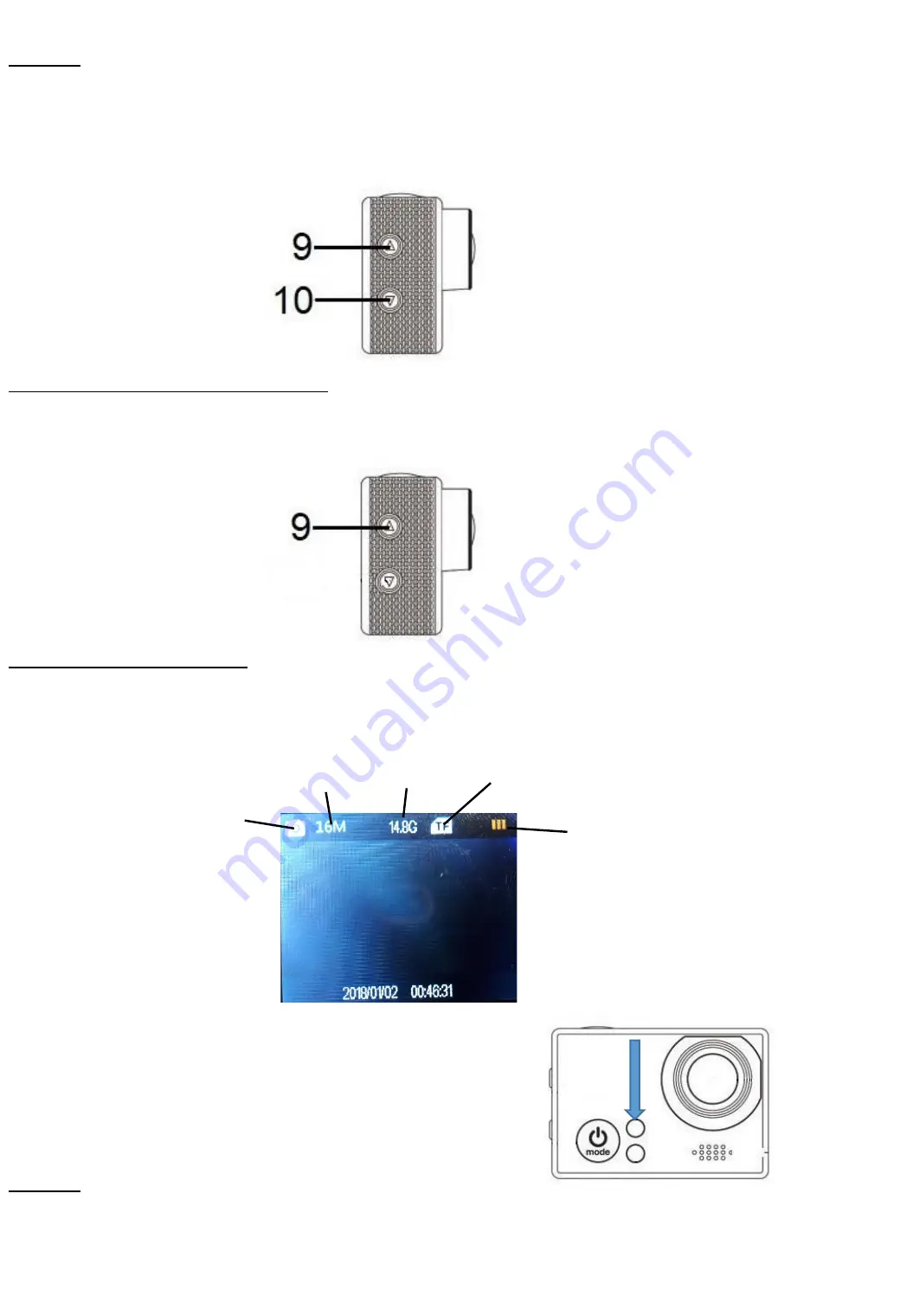
5
Zooming
Press and hold the
Menu/Up Button
(9) to increase the zoom level to a maximum zoom of x4.
Press and hold the
Down/Wi-Fi Button
(10) to reduce the zoom level.
The set zoom level will be shown on the bottom right of the screen
–
see the diagram above.
NB
the resolution will vary slightly while using the zoom settings.
Muting and Unmuting the Microphone
Whilst recording, briefly pressing the
Menu/Up Button
(9) will mute and unmute the Microphone (5).
NB
the microphone symbol at the bottom left corner of the display will show as crossed out when
the microphone is muted.
Still Photograph Mode 2
Briefly press the
Power/Mode Button
(2) on the front of the camera until the camera is in
Still
Photographs
mode:
Zooming
Press and hold the
Menu/Up Button
(9) to increase the zoom level to a maximum zoom of x4.
Press and hold the
Down/Wi-Fi Button
(10) to reduce the zoom level.
Briefly press the
OK Button/Shutter
button (6) to take a
photograph.
The
Busy Indicator
(1) will also flash to show when the
photograph has been taken (arrowed right).
Photograph Mode
Picture Resolution
Memory
Remaining
SD Card
Inserted
Battery
level











