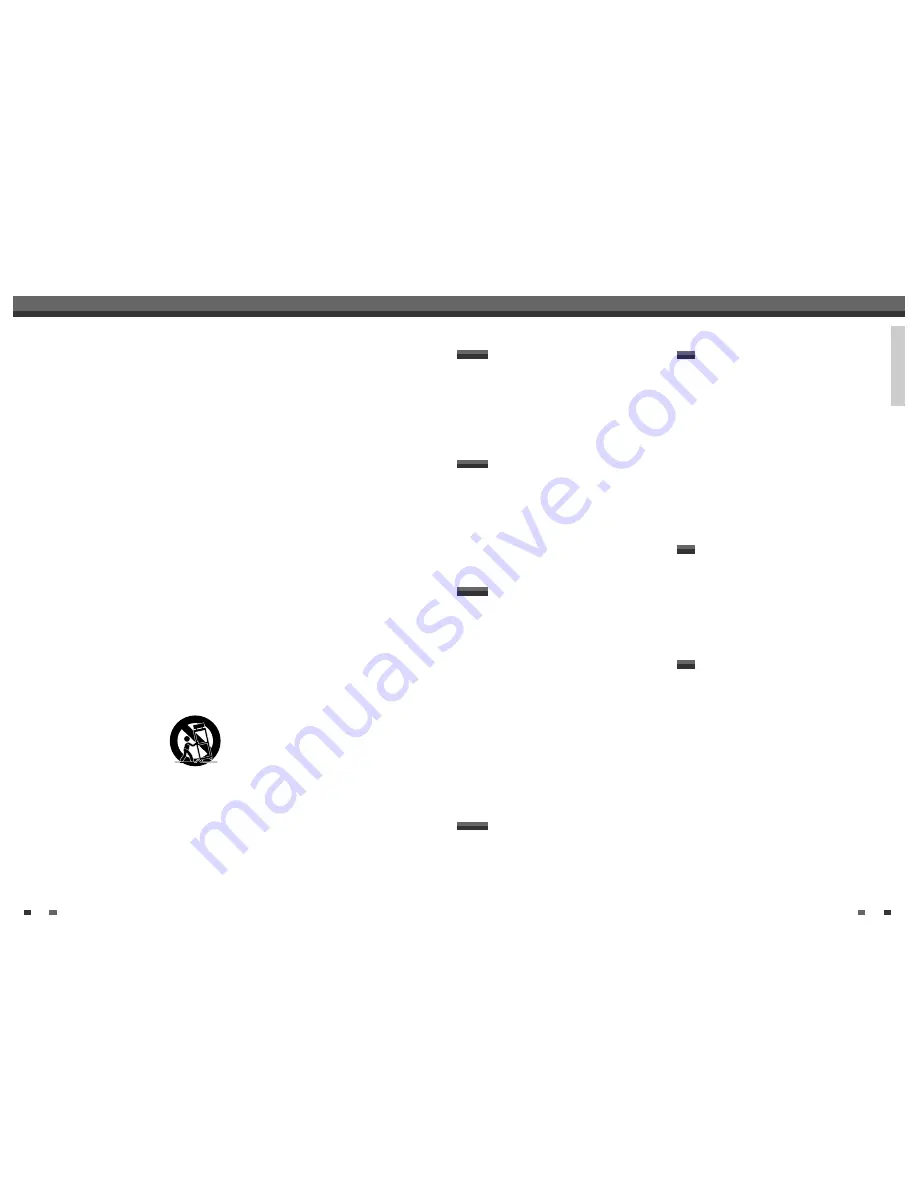
INTRODUCTION
1
Important Safeguards _________________________i
Table of Contents ______________________________1
Overview ______________________________________2
Identification of Controls_______________________6
INTRODUCTION
Connecting Antenna/Cable ____________________11
Connecting a TV _______________________________12
Connecting an Amplifier/Receiver _____________13
Connecting Optional Equipment ______________14
Connecting a Digital Camcorder ______________14
CONNECTIONS
Initial Installation ______________________________15
Initial Setup____________________________________17
Setup Menu Overview
17
Menu Navigation
17
INSTALLATION Settings
17
RECORDING OPTIONS Settings
19
LANGUAGE Settings
20
PREFERENCE / Video Settings
21
PREFERENCE / Audio Settings
22
PREFERENCE / Parental Controls
24
Various PREFERENCE Settings
26
System Information
27
Restore Defaults
27
On-Screen Display Overview __________________28
SETUP
DVD Playback _________________________________31
VCR Playback _________________________________34
Other Disc Playback __________________________36
PLAYBACK
Basic Recording________________________________38
Recording from TV
38
One Touch Record (OTR)
39
Checking the Recording Time
39
To Pause the Recording
39
One Touch Copy - DVD to VHS
40
Copy Edit (DVD
➝
VCR) 40
One Touch Copy - VHS to DVD
41
Copy Edit (VCR
➝
DVD) 41
Timer Recording _______________________________42
Recording from an External Input _____________44
RECORDING
DISC Initialize __________________________________46
Disc Menu _____________________________________46
Title Menu _____________________________________49
Editing _________________________________________51
EDITING
Troubleshooting _______________________________53
Technical Specifications ________________________56
REFERENCE
iii
5
Do not use this product near water.
For example: near a bath tub, wash bowl, kitchen
sink, laundry tub, in a wet basement; or near a
swimming pool; and other areas located near
water.
6
Clean only with dry cloth.
Unplug this product from the wall outlet before
cleaning. Do not use liquid cleaners.
7
Do not block any ventilation openings. Install in
accordance with the manufacturer’s instructions.
Slots and openings in the cabinet are provided
for ventilation and to ensure reliable operation of
the product and to protect it from overheating.
The openings should never be blocked by placing
the product on a bed, sofa, rug or other similar
surface. This product should not be placed in a
built-in installation such as a bookcase or rack
unless proper ventilation is provided or the
manufacturer’s instructions have been adhered
to.
8
Do not install near any heat sources such as
radiators, heat registers, stoves, or other
apparatuses (including amplifiers) that produce
heat.
9
Make sure that rating of your household
electricity supply matches that shown on the
back of your product.
10
Protect the power cord from being walked on or
pinched particularly at plugs, convenience
receptacles, and the point where they exit from
the product.
11
Only use attachments/accessories specified by
the manufacturer.
12
Use only with the cart, stand,
tripod, bracket, or table specified
by the manufacturer, or sold with
apparatus. When a cart is used,
use caution when moving the
cart/ product combination to avoid injury from
tip-over.
13
Unplug this product during lightning storms or
when unused for long periods of time.
14
Refer all servicing to qualified service personnel.
Servicing is required when the product has been
damaged in any way, such as: Power-supply cord
or plug is damaged; liquid has been spilled or
objects have fallen into the product; the product
has been exposed to rain or moisture, does not
operate normally, or has been dropped.
15
Do not connect the product to the power supply
if you have just moved it from a cold environment
to a warm room. This can lead to condensation
inside the product, which can damage it. Wait
for approximately 2 hrs for it to reach room
temperature.
16
Make sure the product is placed at least 4 inches
(10 cm) apart from other home appliances or
obstacles to ensure sufficient ventilation.
17
This product is designed to work continuously.
Switching if off does not disconnect if from the
power outlet. To disconnect if from the power
outlet you have to unplug it.
Important Safeguards
Table of Contents
Table of Contents
Downloaded from
www.Manualslib.com
manuals search engine


















