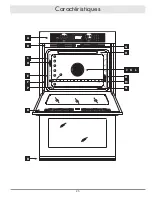19
Problem
May Be Caused By
What to Do
Oven shuts off by itself after it
has been on for 12 hours.
12 hour timer is on. Unit is set
to turn off automatically after 12
hours of continuous use.
Turn off 12 hour timer. See page 8.
Oven does not self-clean.
Oven door not shut tightly.
Check for obstructions. Shut door tightly.
Oven set for delay timed cleaning.
Oven will start to self-clean at preset time.
Touch CANCEL · SECURE to return to normal
operation.
Oven not set properly.
Follow instructions in Care and Cleaning section.
Meat probe connected.
Oven will not start self-clean cycle when meat
probe is connected. Disconnect and remove
meat probe.
Oven door will not open.
Oven is set to self-clean.
Check display. If lock symbol appears on
display, oven door cannot be opened. Wait for
oven to complete self-clean or touch CANCEL
· SECURE. Door will unlock once oven has
cooled.
Oven lights will not work.
Oven in self-clean mode.
Lights do not work when oven is in self-clean
mode. See page 15.
Oven in Sabbath mode.
Lights do not work when oven is in Sabbath
mode. See page 13.
Light bulbs burned out.
Replace light bulbs.
Oven lights will not turn off.
Light key is set to on.
Touch light key to turn lights off.
Sabbath mode does not work.
Meat probe connected.
Oven will not start Sabbath mode when meat
probe is connected. Disconnect and remove
meat probe.
Oven goes into hold mode too
quickly after meat probe is
connected.
Meat probe connector is still wet
after cleaning.
Dry metal portion of the plug that connects to
the oven using a soft dry rag.
Cooling fan continues to run
after oven has been turned off.
Normal operation.
The cooling fan may run for a while after the
oven is turned off, until the internal parts have
cooled.
Time on display not correct.
Time of day not set.
Set time. See page 5.
Power failure or power was turned
off.
Reset time. See page 5.
Cannot set clock.
Oven in use. Clock cannot be set
while oven is in use.
Turn off oven to set clock.
Time flashes on display.
Power failure or power was turned
off.
Reset time. See page 5.
Control panel does not “beep”
when touching the keys on the
control panel and when the
timer runs down to zero.
Control panel tone (“beep”) is set
to off.
Turn control panel tone (“beep”) on. See page
5.
Error code (a letter followed
by two numbers) appears and
stays on display, for example
“U55.”
The oven controller has detected a
malfunction.
Error code “C33” may be caused by leaving
oven door open during cooking or broiling.
Allow oven to cool and “C33” error to reset.
Do not leave door open for long periods during
cooking and keep door shut during broil. Other
error codes indicate a problem that cannot be
resolved by the customer. Call for service.
Before You Call for Service