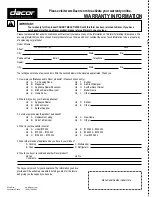14
15
C
are
and
C
leaning
i
nsTrUCTions
the electric door latch is a convenient safety feature. the door
latch is automatically activated after selecting the self-clean
mode. the latch ensures that the oven door cannot be opened
while the interior oven temperatures are unsafe to the user.
the oven features an automatic pyrolytic self-cleaning cycle
to eliminate the need for difficult and time-consuming manual
scrubbing of interior surfaces. during this cycle, the oven reaches
extreme high temperatures to burn off soil and deposits. a powder
ash residue is left in the walls and bottom of the oven, and in the
door interior wall, after completion of the self-clean cycle.
the self-clean time is variable from to 4 hours to offer flexibility
in handling various soil conditions. a -hour cycle normally
handles a moderately soiled oven, whereas a 4-hour cycle is
recommended for a heavily soiled condition. the self-clean cycle
can also be delayed to start at a later time if desired.
ImPortant:
1. It is normal for some smoke to be emitted during the self-Clean
cycles.
2. Popping sounds are normal during self-Clean cycles. these
sounds are caused by the expansion and contraction of metal
surfaces during heat-up and cool-down.
3. Do not line the oven with aluminum foil or other materials.
these items can melt or burn during a self-Clean cycle, causing
permanent damage to the oven.
4. If racks are left in the oven during a self-Clean cycle, it will
affect their ability to slide in and out easily. Polish the rack
edges with a soapy steel wool pad, then apply a small amount
of vegetable oil to the edges so that the racks will slide more
easily.
5. If the door is not closed completely, the automatic door latch
will not be able to lock the door when the self-Clean mode is
selected. In this case, “door” will flash in the clock display.
If this occurs, press the “CanCel•seCure” pad and wait
approximately 1 minute. repeat the self-Clean steps from the
beginning, being certain to close the door completely. Do not
try to force the door open after it is locked, as the automatic
latch can be damaged. If you need to unlock the door, turn off
the self-Clean cycle by pressing the “CanCel•seCure” pad. If
you oven is not hotter than 390
°F after approximately 1 minute,
“loCK” will disappear from the clock display, and the door will
unlock. the door will remain locked until the oven temperature
falls below 390˚F. Do not select any cooking function until the
oven door is unlocked.
s
elf
-C
leaning
WarnInGs:
1. Do not oPerate the oven lIGhts In the selF-Clean
moDe.
2. Do not touch the outside surfaces of the oven during the self-
Clean cycle.
3. Do not use commercial oven cleaners inside the oven. use
of these cleaners can produce hazardous fumes or can
permanently damage the porcelain finishes.
Prepare the active oven for self-Cleaning by following these
steps:
1. clean soil from the oven front frame area and the oven door outside
of the door gasket. cleaning the door gasket by hand can cause it
to bend or move. a tight door seal is essential for proper baking and
self-cleaning. Rinse surfaces well with a solution of vinegar and
water, then wipe dry. Heavily soiled areas may be cleaned with a
non-scratching scouring pad.
. Remove the broiler pan, all cookware, utensils and other loose
items from the oven chamber. also, remove all
oven racks
and the
convection fan filter
to prevent them from permanently discoloring.
However, to clean stubborn particles in the convection filter you
may elect to simply leave it in place during self-clean. the filter
will discolor due to the high heat, but this will not harm the filtering
capabilities.
3. wipe up excess grease and other food spills with a damp cloth. this
will minimize smoke and increase the efficiency of the self-clean
cycle.
4. turn on kitchen fans or vents to help remove odors during the self-
clean cycle.
5. close the oven door completely.
6. Press the “selF-cleaN” touch pad. the oven will beep once,
“cleaN” will flash, and “– –:– –” will be displayed.
7. Press the “tiMe•teMP” “+” pad and the default time of “:00” hours
will be displayed.
8. increase the self-clean time up to 4 hours (depending upon the
amount of oven soil) by holding the “tiMe•teMP” “+” pad.
9. to delay the self-clean start to a more convenient time, press the
“stOP tiMe” touch pad. then, press the “tiMe•teMP” “+” pad to
set the time of day for the cycle to be complete. “delaY tiMed” will
appear in the clock display. the cycle can be delayed up to 11 hours
and 50 minutes.
10. approximately 30 to 60 seconds after selecting self-clean, the
automatic door latch will lock the door. “lOck” and “ON” will appear
in the clock display. the oven will begin heating. the “ON” indicator
will cycle on and off with the elements.
11. about 50 to 60 minutes will be required for the oven to reach the
self-clean temperature.
1. the self-clean cycle can be stopped at any time by pressing
“caNcel•secuRe.”
13. after completion of the self-clean cycle, the oven will stop heating
and the “ON” and “cleaN” indicators will disappear from the clock
display. Press the “caNcel•secuRe” pad.
14. After the interior oven temperature falls below 390˚F, the door latch
will release and “lOck” will disappear from the clock display. the
door can now be opened.
15. Open the door. after ensuring that the oven has cooled sufficiently to
be safe, use a damp cloth or sponge to wipe out the powder residue
found in the bottom of the oven. if white spots remain in the oven,
remove them with a non-scratch scouring pad before using the oven
again. these spots are normally salt that cannot be removed by a
self-clean cycle.
16. Re-install the oven racks and convection fan filter before cooking in
the oven.
Summary of Contents for Millennia MRES Series
Page 22: ...20 Notes ...