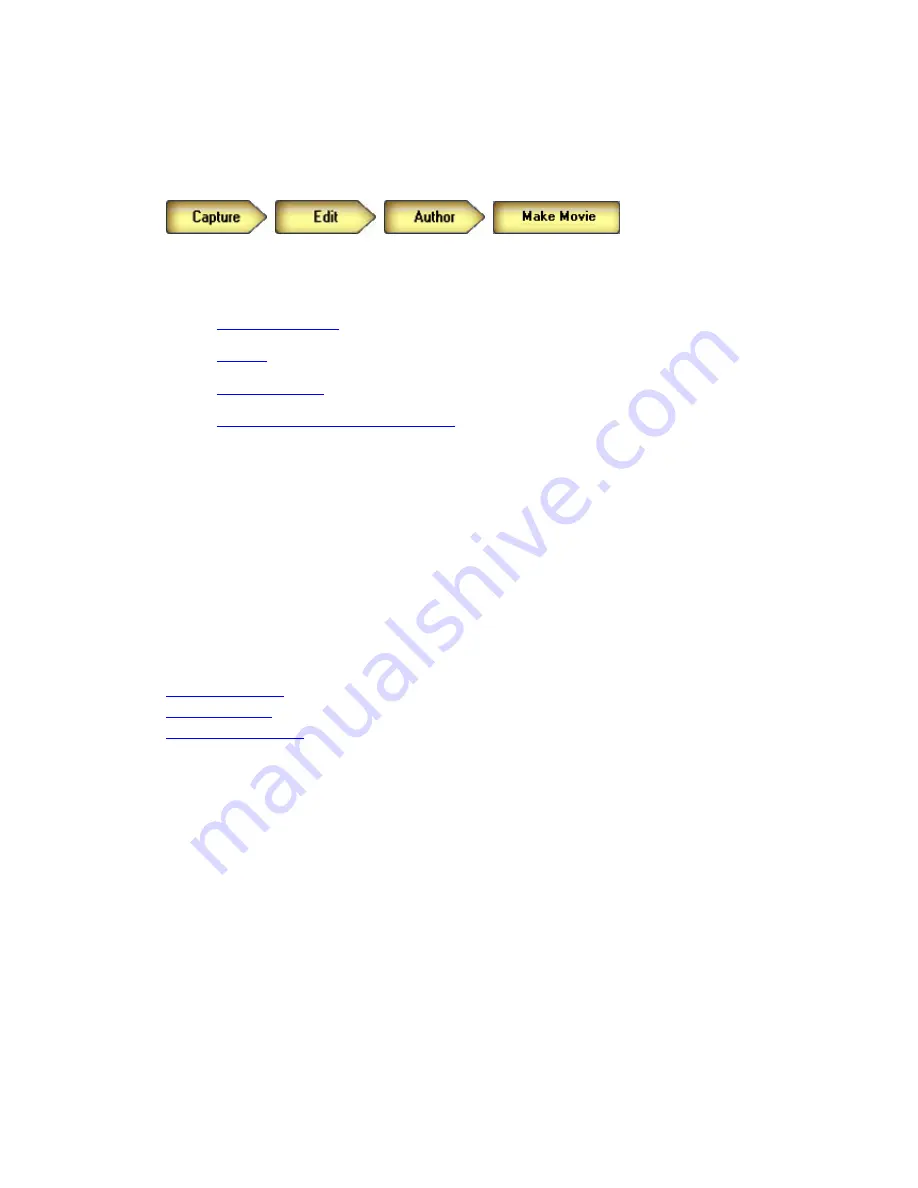
19
4. Making a Movie
In WinDVD Creator 2, making a movie involves the following four processes:
To learn about a particular process, click the appropriate link in the following list.
•
Capturing content
•
Editing
•
DVD-authoring
•
Saving your work to make a movie
4.1 Working with Projects
Use WinDVD Creator 2 projects to organize your work. A project includes
information about the content you capture, your edits, and your final movie. Because
WinDVD Creator 2 lets you save your work to a project, you can exit WinDVD
Creator 2 and then later resume working on a movie without losing your changes.
Related Topics
Creating Projects
Saving Projects
Reopening a Project
4.2 Capturing Content
After creating a project, you need to capture the content that will serve as the
building blocks of your movie. You capture content by performing one or more of the
following tasks:
•
Recording video in WinDVD Creator 2.
•
Capturing still images in WinDVD Creator 2.
•
Recording audio in WinDVD Creator 2.
•
Importing video, audio, or image files created in WinProducer 2, WinCoder,
or a similar application
















































