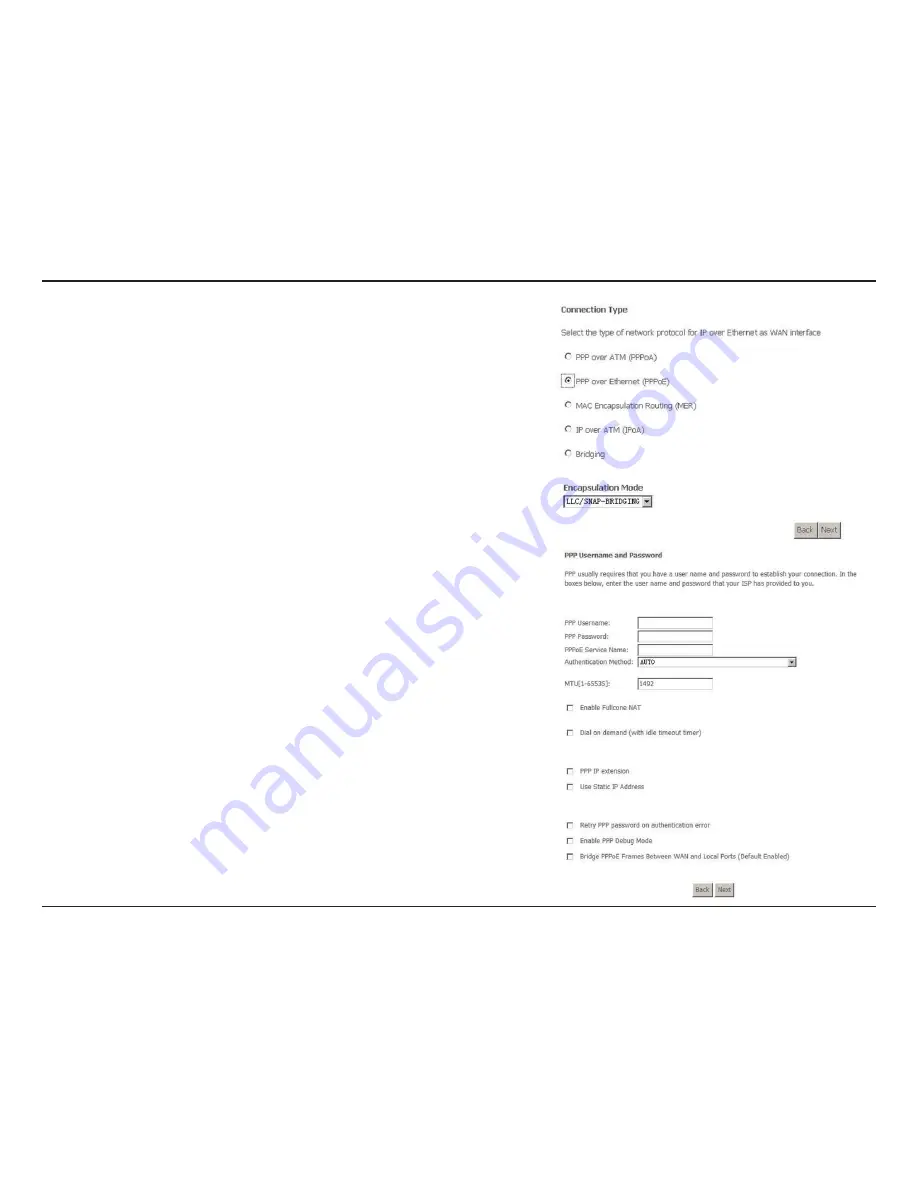
28
D-Link DSL-500B User Manual
Web Configuration
Step 1
In the PVC and its QoS configuration page, configure a PVC and
its QoS.
Step 2
In the Internet connection type and encapsulation type page, set
the
Connection Type
to
PPP over Ethernet (PPPoE)
and select
the
Encapsulation Mode
from the drop-down box and click
Next
to continue.
Step 3
The
PPP Username and Password
page will appear. Update the
following fields and click
Next
to continue.
Your ISP should provide you with the following information:
PPP Username
PPP Password
Authentication Method
You can also select another service function as follows:
Dial on demand (with idle timeout timer)
PPP IP extension
Use Static IP Address
Retry PPP password on authentication error
Enable PPP Debug Mode
PPP over Ethernet (PPPoE)
Summary of Contents for DSL-500B
Page 1: ......






























