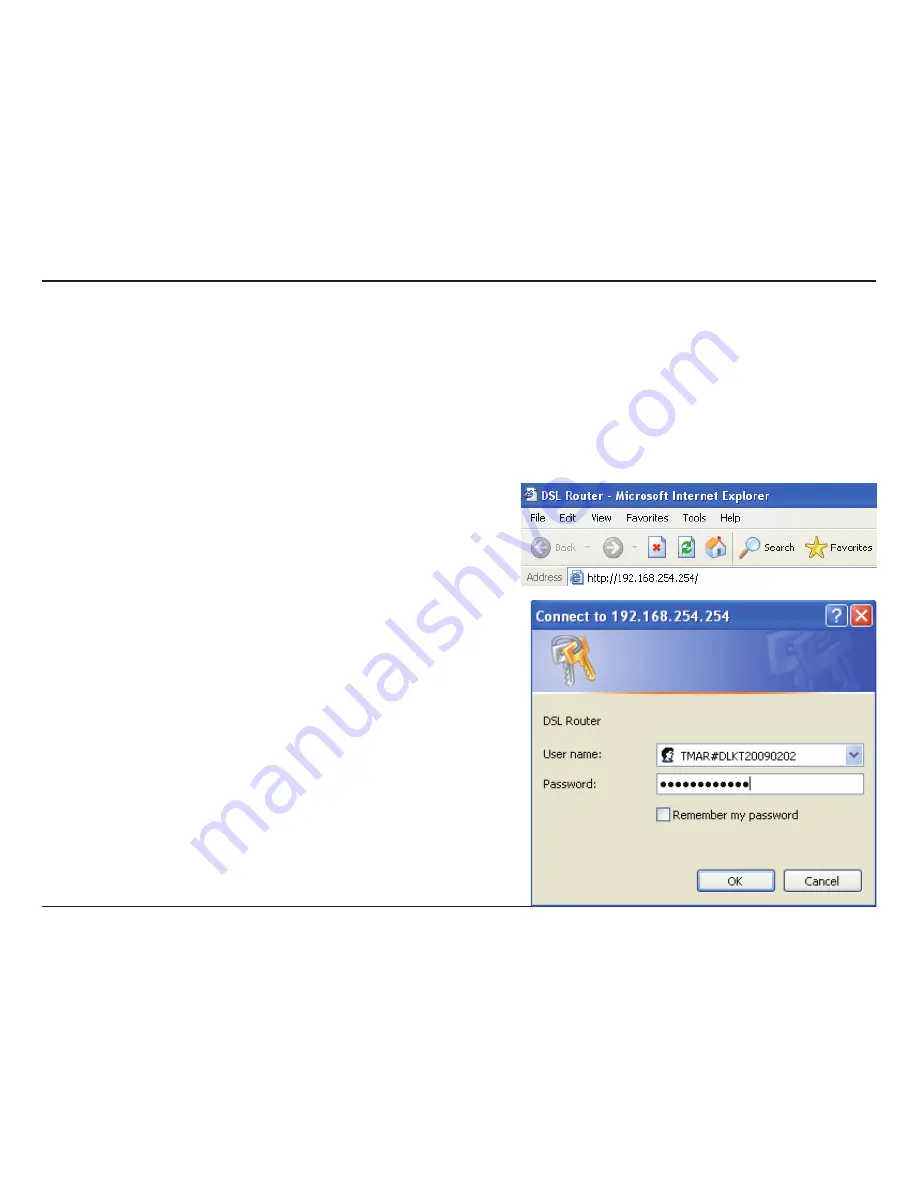
21
D-Link DSL-500B User Manual
Web Configuration
The first time you setup the Router. It is recommended that you configure the WAN connection using a single
computer, to ensure that both the computer and the Router are not connected to the LAN. Once the WAN
connection operates properly, you may continue to make changes to Router configuration, including IP settings and
DHCP setup.
Introduction to Web Configuration
Web Configuration
Step 1
Open a web browser such as Internet Explorer on your computer.
Step 2
Type
192.168.254.254
(DSL router default IP address) in the
address bar. The login page will appear.
Step 3
Enter a user name and the password. The default username and
password of the super user are
admin
and
admin
.
If you get a
Page Cannot be Displayed
error, please refer to the
Troubleshooting
section for information.
Note:
It is recommended to change these default values after
logging in to the DSL router for the first time.
Step 4
Click
OK
to log in or click
Cancel
to exit the login page.
After logging in to the DSL router as a super user, you can query,
configure, modify all configuration, and diagnose the system.
Web-based Configuration Utility
Summary of Contents for DSL-500B
Page 1: ......
















































