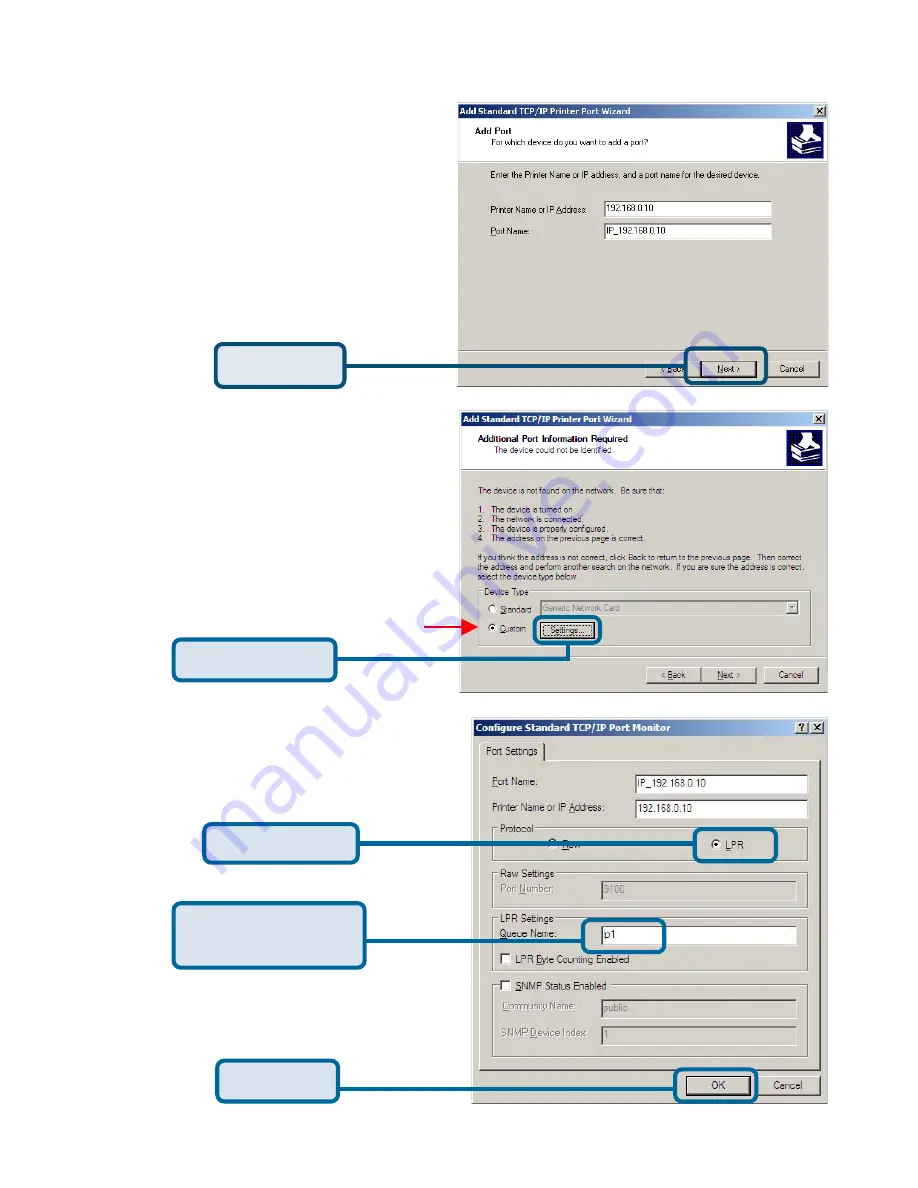
21
Printing with Windows XP/2000 (continued)
Type in the IP address of the print
server. (i.e.
192.168.0.10
)
The port name will automatically be
filled in.
Select “Custom.”
Then click
“Settings.”
Click
Next
Click
Settings
Click
OK
Enter “
lp1
” for the
Queue Name.
Select “
LPR
”