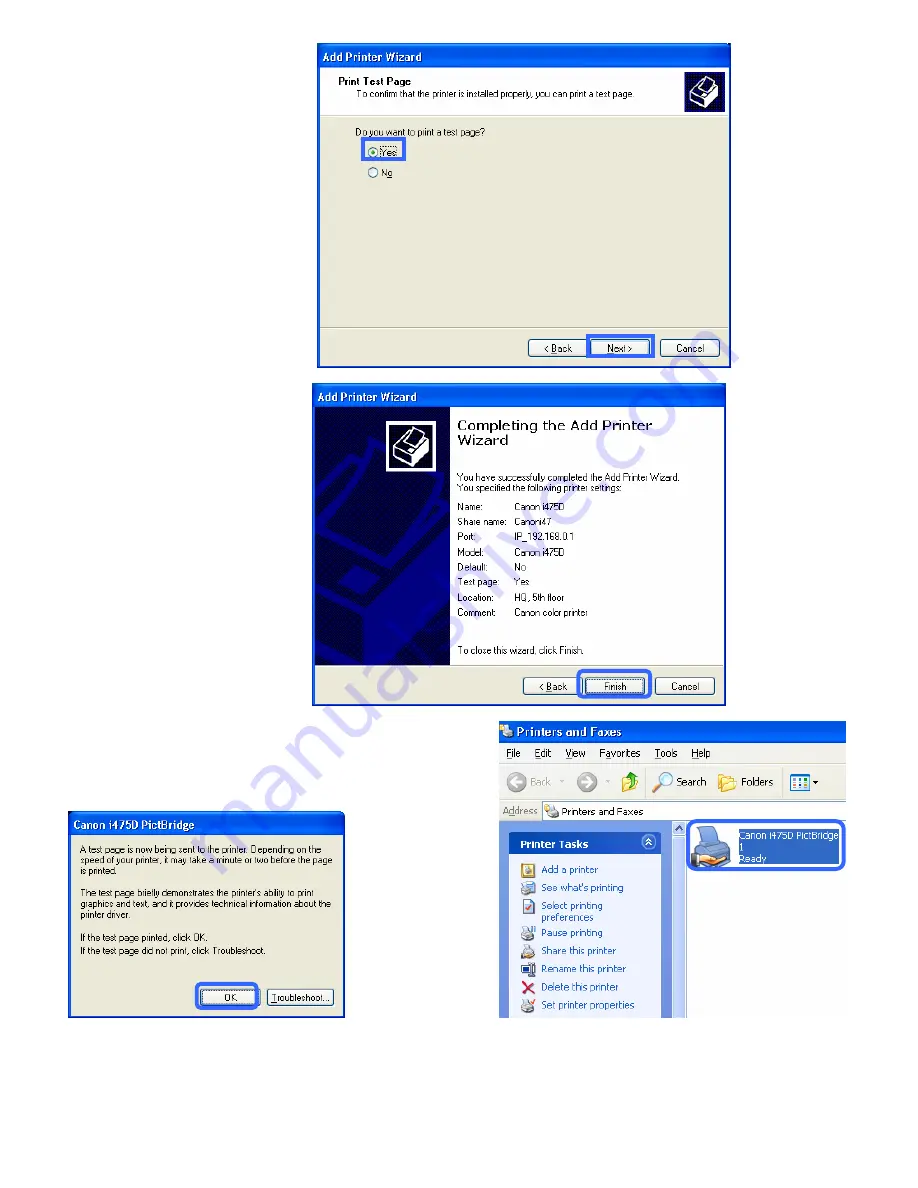
83
Select
Yes
, to print a
test page. A successful
printing will confirm that
you have chosen the
correct driver.
Click
Next
.
This screen gives
you information
about your printer.
Click
Finish
.
When the test page has
printed, click
OK
.
You have successfully added a printer.
Go to
Start
>
Printers
and Faxes
.
A successful
installation
will display
the printer
icon as
shown at
right.
Summary of Contents for DI-524UP
Page 1: ......
Page 62: ...58 Tools Misc ...




















