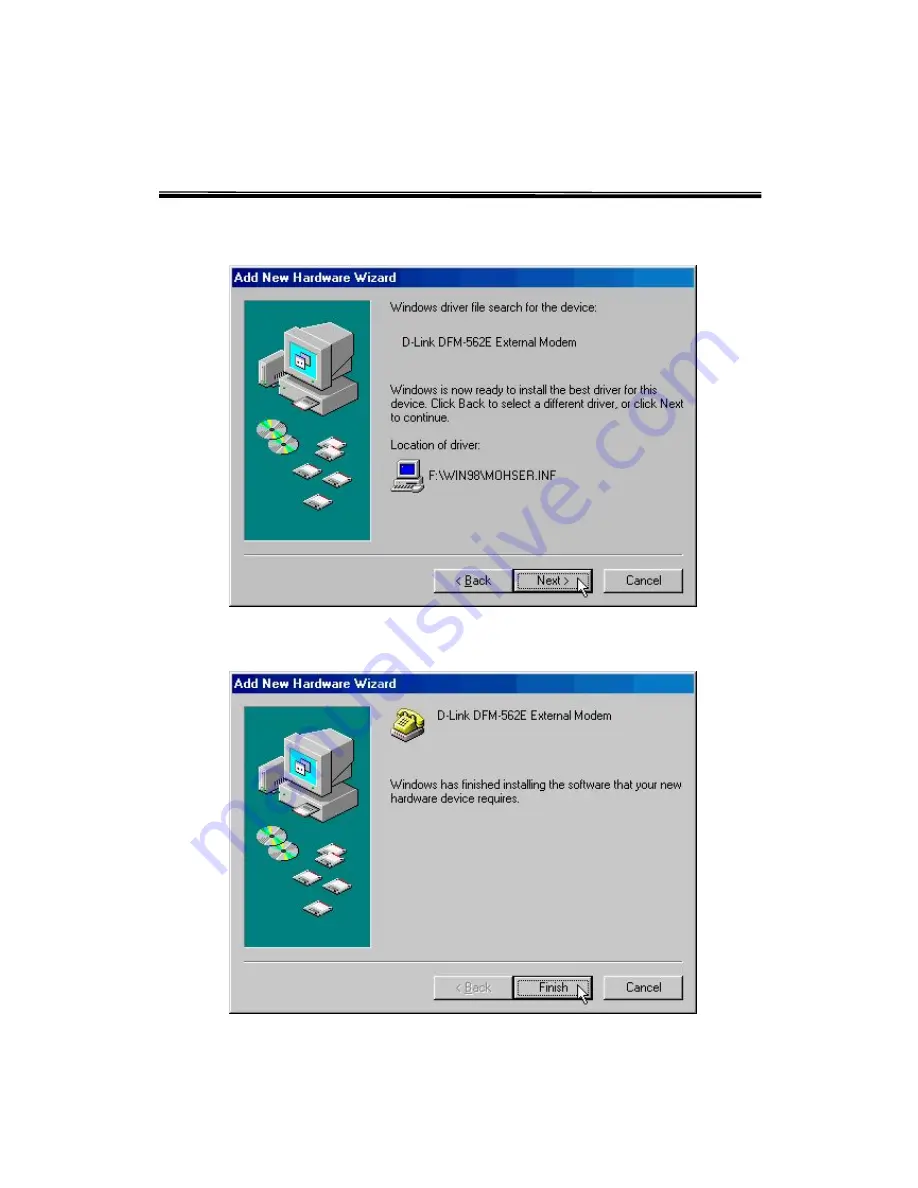Summary of Contents for DFM-562E
Page 16: ...D Link DFM 562E External Modem User s Guide 16 7 Click Finish to end this install procedure ...
Page 19: ...D Link DFM 562E External Modem User s Guide 19 4 Click Finish ...
Page 25: ...D Link DFM 562E External Modem User s Guide 25 3 Click Diagnostics tab then click Query Modem ...
Page 29: ...D Link DFM 562E External Modem User s Guide 29 3 Click Diagnostics tab then click Query Modem ...