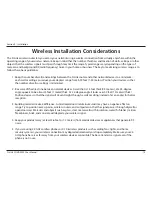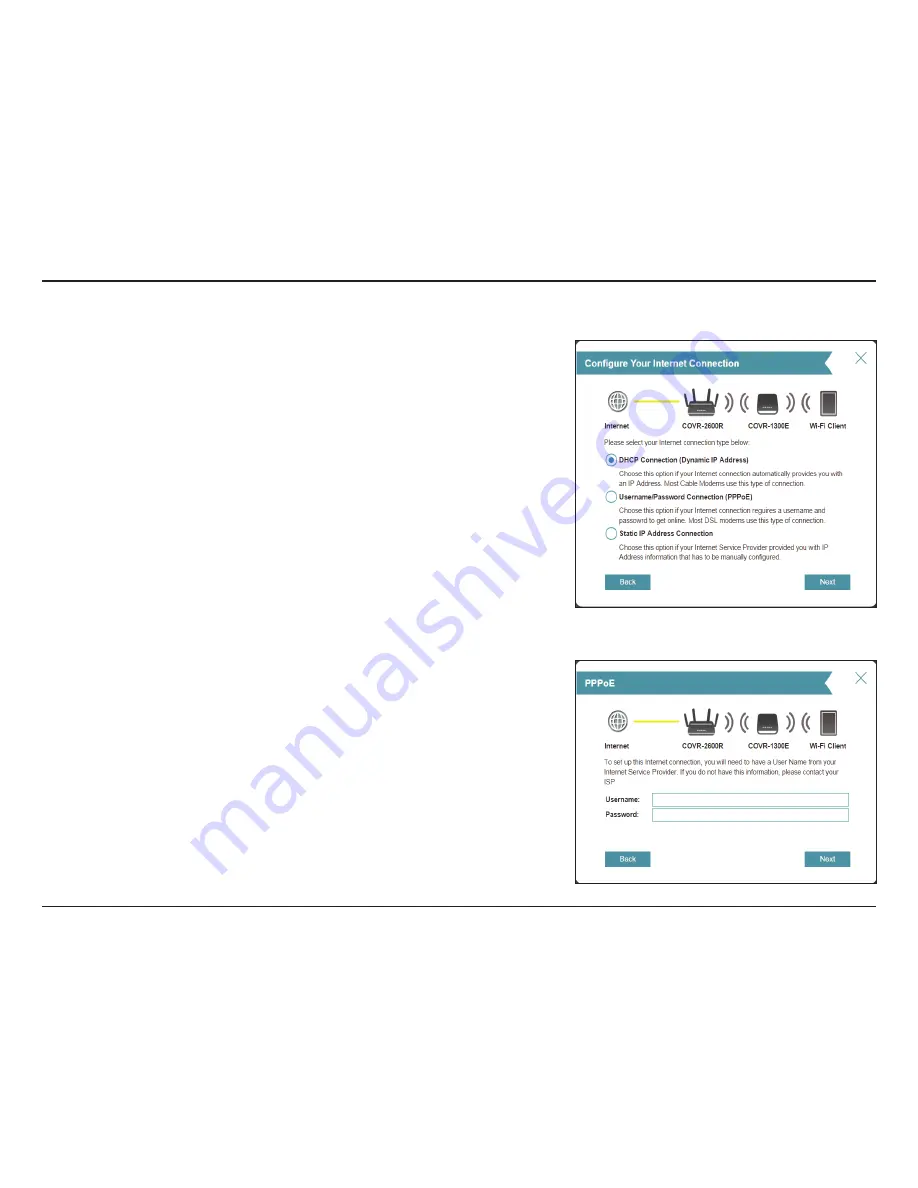
27
D-Link COVR-3902 User Manual
Section 2 - Installation
Setup Wizard (continued)
Step 6
If the router does not detect a valid Internet connection, a list of connection
types to choose from will be displayed. Choose the connection type you want
to use and tap
Next
. Unless you are connecting to the Internet through PPPoE
or your ISP has assigned you a static IP address, select
DHCP Connection
.
Step 7
If the router detected or you selected
PPPoE
, enter your PPPoE username and
password and click
Next
to continue.
Note:
Make sure to remove your PPPoE software from your computer. The software
is no longer needed and will not work through a router.