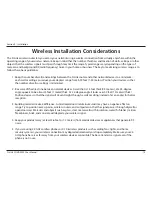14
D-Link COVR-3902 User Manual
Section 2 - Installation
2. Position your COVR-2600R router near your Internet-connected modem. Place it in an open area for better wireless
coverage.
1. Attach the four included antennas to the sides and back of the router. The COVR-3902 system is designed to give you
the fastest, most stable network connection possible. In order to maximize performance, fully extend the side antennas
into a 45-degree angle and the rear antennas into a 90-degree angle to provide optimal wireless coverage. Keep the
router in an open area for better wireless coverage.
Modem
Hardware Setup
3. Connect the supplied power adapter to the router and a power outlet, press the power button, and wait approximately
one minute until the Power and 2.4 GHz/5 GHz LED indicators on the front of the device are lit solid green.
Modem
115°
45
COVR-2600R
4
3
2
1
INTERNET
RESET
WPSW
i i
POWER
12V. .. 5A
- • ++
••
3
SW F
4
3
2
1
INTERNET
RESET
WPSW
i i
POWER
12V. .. 5A
- • ++
••
3
SW F
COVR-2600R