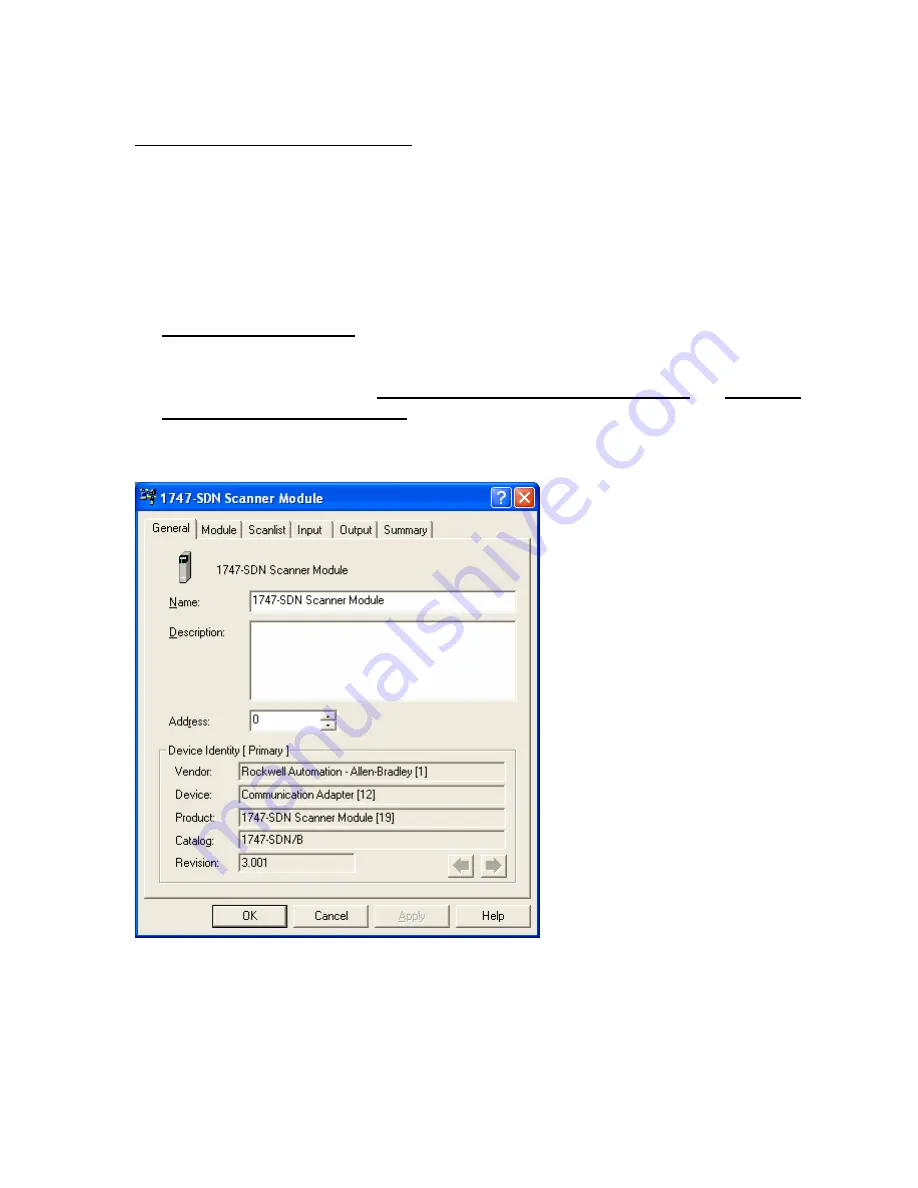
CDN36X User Manual
revision 1.30
Configure DeviceNet Master Scanlist
After all the object instances have been configured, the DeviceNet master can be configured for
Polled I/O or Change-of-State I/O messaging with the gateway. The following example shows
how to configure a Polled I/O connection.
1)
Before using the RSNetworx to map the gateway’s I/O connection to 1747-SDN DeviceNet
master scanner, you must calculate the
I/O Produce Size
&
I/O Consume Size
. Chapter 4
describes how to calculate these values. You can also read them directly from the gateway
Serial Stream Object
I/O Product Size
and
I/O Consume Size
attributes. Follow the steps in
Configure Serial Channel
section to read these attribute values.
2)
Match sure all unused Serial Receive Object and Serial Transmit Object instances are
disabled. Follow the steps in
Configure Serial Receive Object Instances
and
Configure
Serial Transmit Object Instances
sections to disable unused instances.
3)
Double click on the 1747-SDN icon to open its
Properties
box. You can also left click on
the icon to select it, right click for the pop-up menu, and select
Properties
.
MKS Instruments, Inc.
D.I.P. Products Group
75






























