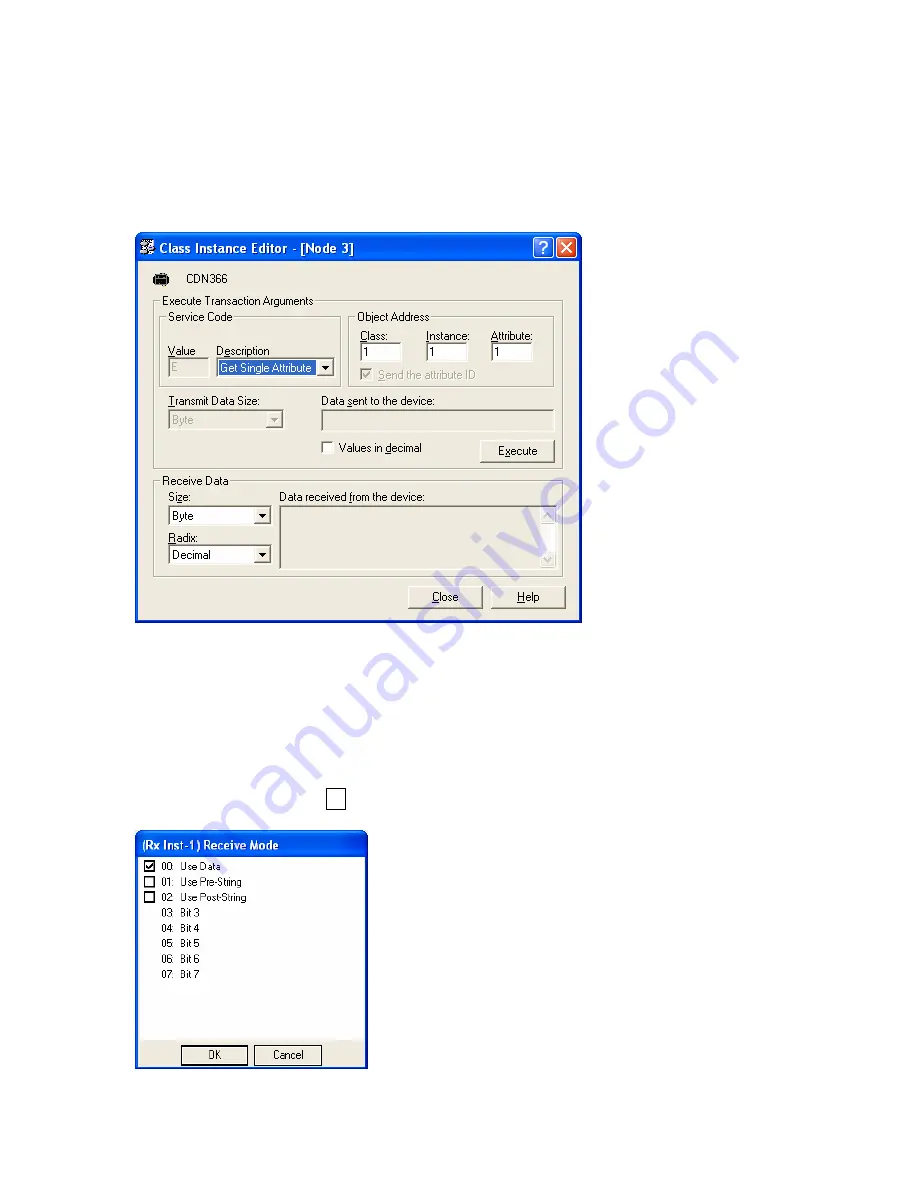
CDN36X User Manual
revision 1.30
Select the Set_Attribute_Single service code to write an attribute value, and the
Get_Attribute_Single service code to read an attribute value. Check
Values in decimal
box to
enter class, instance, attribute, and data values in decimal. The Pre-String address is Class 65,
Instance 1 (in this example), Attribute Number 7. The Post-String address is Class 65, Instance 1
(in this example), Attribute Number 8. Enter the Short_String data as length byte, then data
bytes. Example is [ 0x01 0x41 ] for 1-byte Pre-String of 0x41 (ASCII ‘A’).
Enter the remaining Serial Receive Object attributes in the Parameters Box.
Receive Toggle
– Read only attribute. Bit toggled (0 to 1, or 1 to 0) when a new data packet has
been received, indicating that it is ready to be read as DeviceNet inputs.
Receive Acknowledge
– Click on current value to change. Enter 0 to clear, 1 to set.
Receive Mode
– Click on … to open up selection box. Click on check box to set or clear the
desired bit. The Receive Mode bits are 0, 1, 2. Ignore the remaining bits 3 through 7.
MKS Instruments, Inc.
D.I.P. Products Group
70






























