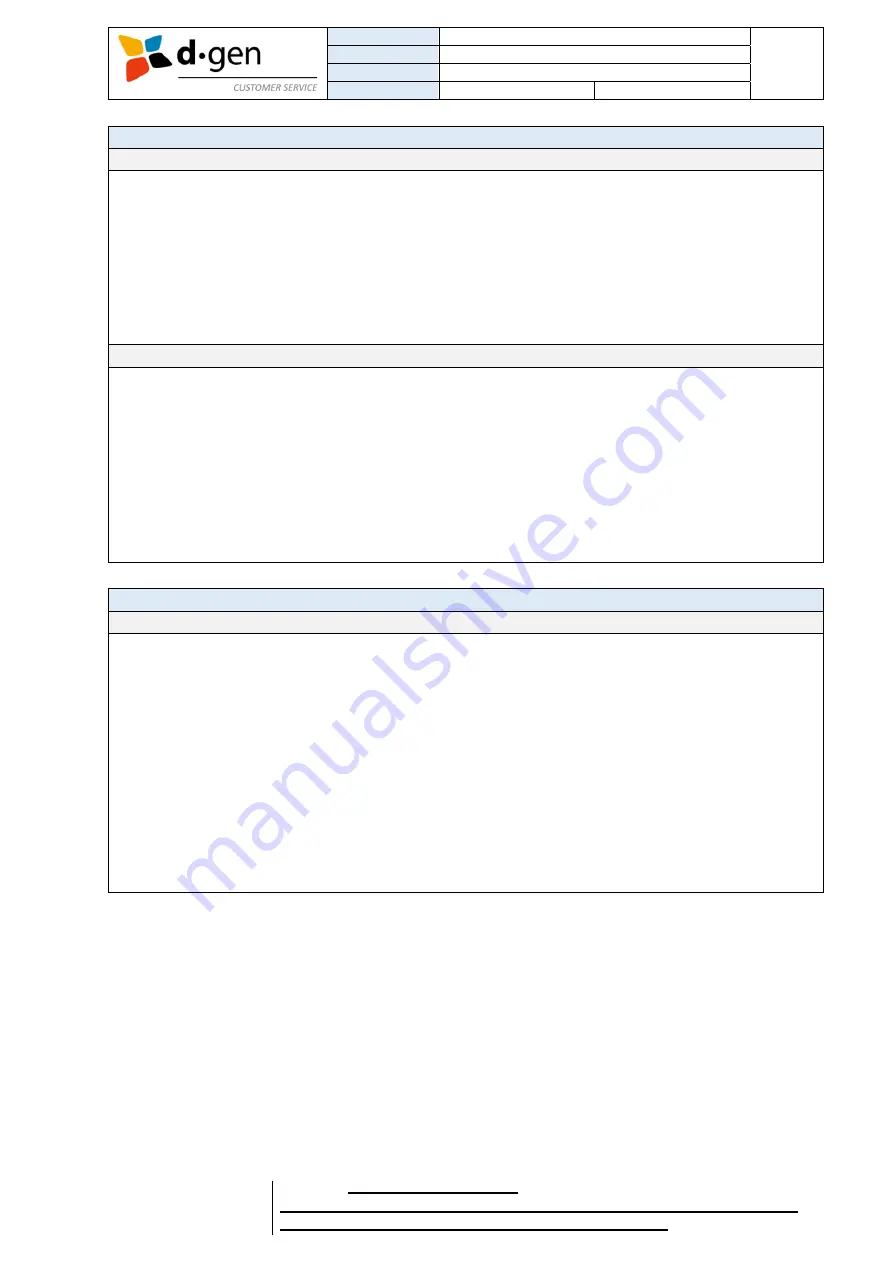
TITLE
OPERATOR MANUAL
PAGE
PRINTERS
ARTRIX H8
3
VERSION
2017SEP01/1
OUT OF
REVISED BY
MUNOZ, ANTONIO
77
FOR THE USER
d·gen, Inc. - COMPANY PRIVATE (LEVEL 1)
NOT TO BE DISCLOSED TO UNAUTHORIZED PERSONS – PROHIBIDA SU DIVULGACIÓN A PERSONAS NO AUTORIZADAS
DO NOT REPRODUCE WITHOUT AUTHORIZATION – NO REPRODUCIR SIN AUTORIZACIÓN
1. IMPORTANT SAFETY INSTRUCTIONS.
When using this product.
✓
Take care not to spill liquid on this product.
✓
Do not attempt to service this product yourself.
✓
Do not block or cover the openings in the printer.
✓
Unplug this product and refer servicing to qualified service personnel under the following conditions:
The power cord or plug is damaged; liquid has entered the product; the product has been dropped or
the cabinet damaged; the product does not operate normally or exhibits a distinct change in
performance.
✓
Do not move the print head by hand; otherwise you may damage this product.
When handling the ink bottles.
✓
Wear protective eyewear and gloves when refilling ink tanks or replacing the waste ink bottle.
✓
Keep ink packs out of the reach of children and do not drink the ink.
✓
If fluid adheres to your skin, immediately wash it off using large volumes of soapy water. Consult a
physician if the skin appears irritated or is discolored.
✓
If fluid enters your eyes, rinse immediately with water. Failure to observe this precaution could result in
bloodshot eyes or mild inflammation.
✓
If fluid enters your mouth, consult a physician immediately.
✓
If fluid is swallowed, do not force the person to vomit, and consult with a physician immediately. If the
person is forced to vomit, fluid may get caught in the trachea, which can be dangerous.
2. NOTES ON USAGE AND STORAGE.
When using the printer.
✓
Keep the printer running in a stable and controlled environment under these temperature and humidity
values: 20°C ~ 25°C (68°F ~ 41°F) and 45% ~ 65% of relative humidity.
✓
Be sure the operating conditions suit the media. For more information, see the documentation supplied
with the media.
✓
Also, when operating in dry areas, air-conditioned environment, or under direct sunlight, maintain the
appropriate humidity.
✓
Do not bend or tug the waste ink tube. Ink could spill inside or around the printer.
✓
Avoid using the printer in locations with heat sources or locations that are exposed to direct drafts from
ventilators or air conditioners. The print head nozzles could dry out and clog.
✓
When the power is on, do not remove the power plug or cut the power at the breaker. The carriage may
not be capped properly. In this case, turn on the power and wait until capping is performed
automatically.
✓
Be sure that the waste ink bottle is installed whenever the printer is on.
Summary of Contents for Artrix H8
Page 1: ...OPERATOR MANUAL ...




































