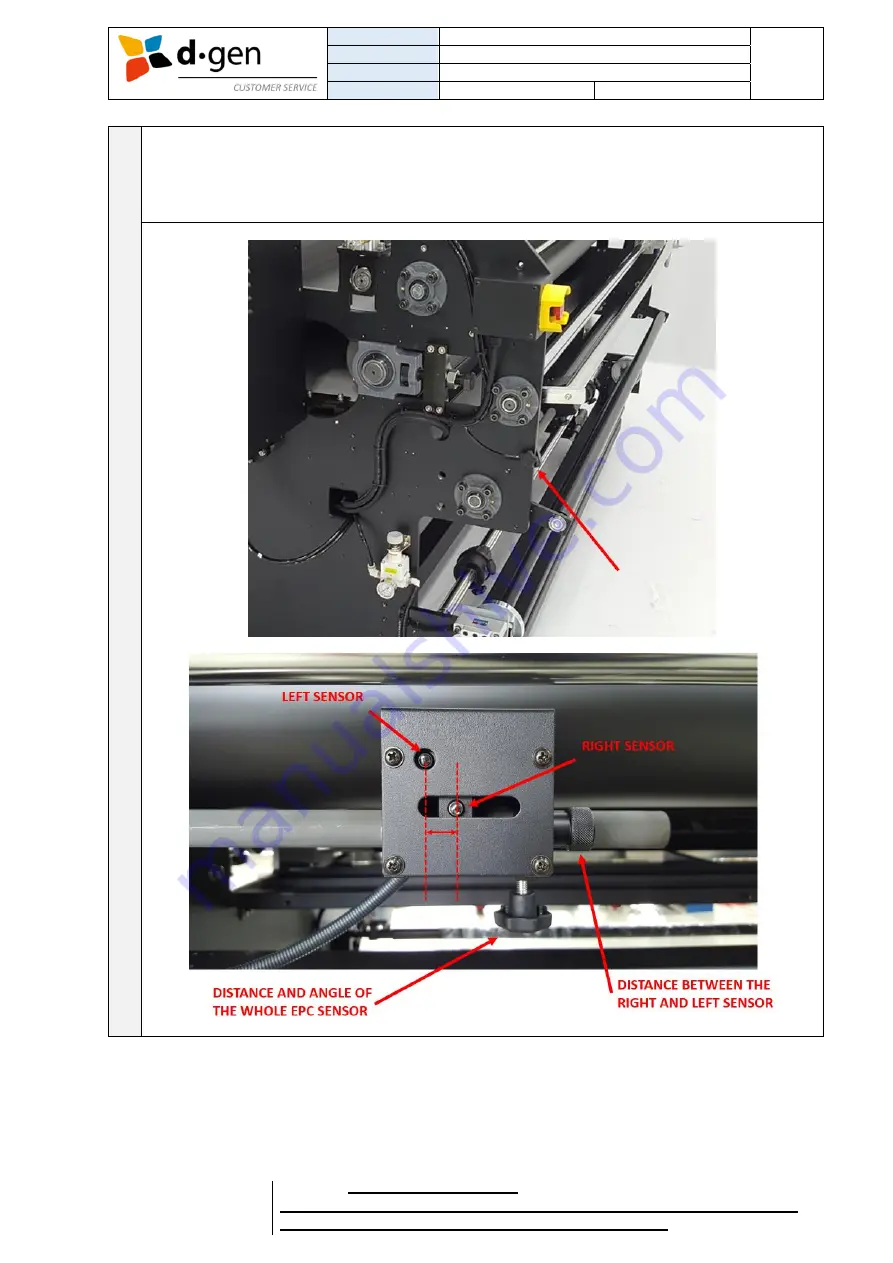
TITLE
OPERATOR MANUAL
PAGE
PRINTERS
ARTRIX H8
30
VERSION
2017SEP01/1
OUT OF
REVISED BY
MUNOZ, ANTONIO
77
FOR THE USER
d·gen, Inc. - COMPANY PRIVATE (LEVEL 1)
NOT TO BE DISCLOSED TO UNAUTHORIZED PERSONS – PROHIBIDA SU DIVULGACIÓN A PERSONAS NO AUTORIZADAS
DO NOT REPRODUCE WITHOUT AUTHORIZATION – NO REPRODUCIR SIN AUTORIZACIÓN
12
Adjust the EPC sensor. The edge of the fabric should be placed in between the right and left sensor.
Use the indicated knob screw (upper picture), to move the EPC sensor closer to the fabric. The using
the bottom knob screw, regulate the distance and angle of the EPC sensor (lower picture). Shorten
the distance between the sensors if the media’s edge is straight and even. Increase it if the edge is
wavy or uneven (using the right knob).
Summary of Contents for Artrix H8
Page 1: ...OPERATOR MANUAL ...
















































