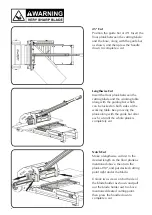5
Transportation
Slide the lock pins to the lock position
to lock the cutting head when the cutter
is not in use to keep the blade in a close
position for the safety as shown on top
illustration.
Insert the handle to the handle storage
as shown when the cutter is not in use
or in transportation.
Changing the Nylon Bar
Use the
provided Allan wrench to
remove the four screws, then hold the
nylon bar and carefully move it out of
nylon bar holder.
Warning:
Do not put your fingers
against the sharp edge of the blade at
any time.
Changing the Blade
First loosen the two screws on the
blade and remove the stopper
screw on the blade holder and pull
out the blade as shown. Use
provided Allan wrench to remove
the nine screws, and then carefully
move the blade out of the small
blade holder.
Note:
the flat side of the blade
should face the working table when
installing a new blade.
Warning:
Do not put your fingers
against the sharp edge of the blade
at any time.