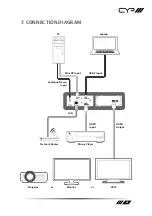27
COMMAND
Description and Parameters
set all in edid N1
Set the EDID to use when the “All” EDID mode is active.
Available values for
N1
:
1
[FHD
2CH
EDID]
2
[FHD
MCH
EDID]
3
[UHD
2CH
EDID]
4
[UHD
MCH
EDID]
5
[UHD+
2CH
EDID]
6
[UHD+
MCH
EDID]
7
[User
EDID
1]
8
[User
EDID
2]
9
[User
EDID
3]
10
[Sink’s
EDID]
get all in edid
Show the current EDID used by the “All” EDID mode.
set audio out A route N1
Set the audio source for the HDMI output.
Available values for
N1
:
1
[Audio
bypass]
2
[External
audio]
get audio out A route
Show the current audio source for the HDMI output.
Note: Commands will not be executed unless followed by a carriage return.
Commands are not case-sensitive.