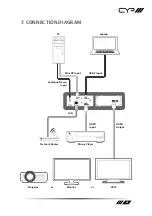26
COMMAND
Description and Parameters
get edid N1 name
Show the name for the specified EDID.
Available values for
N1
:
7
[User
EDID
1]
8
[User
EDID
2]
9
[User
EDID
3]
set user N1 edid data N2
Upload a new EDID (in hex format) for use as the specified User EDID.
Available values for
N1
:
1
[User
EDID
1]
2
[User
EDID
2]
3
[User
EDID
3]
N2
= {EDID data}
[Comma delimited hex pairs]
get user N1 edid data
Show the current contents of the specified User EDID as hex data.
Available values for
N1
:
1
[User
EDID
1]
2
[User
EDID
2]
3
[User
EDID
3]
set all in edid mode N1
Select the EDID management mode to use (All or Appoint) for all
inputs.
Available values for
N1
:
ON
[All]
OFF
[Appoint]
get all in edid mode
Show the current EDID management mode used by all inputs.