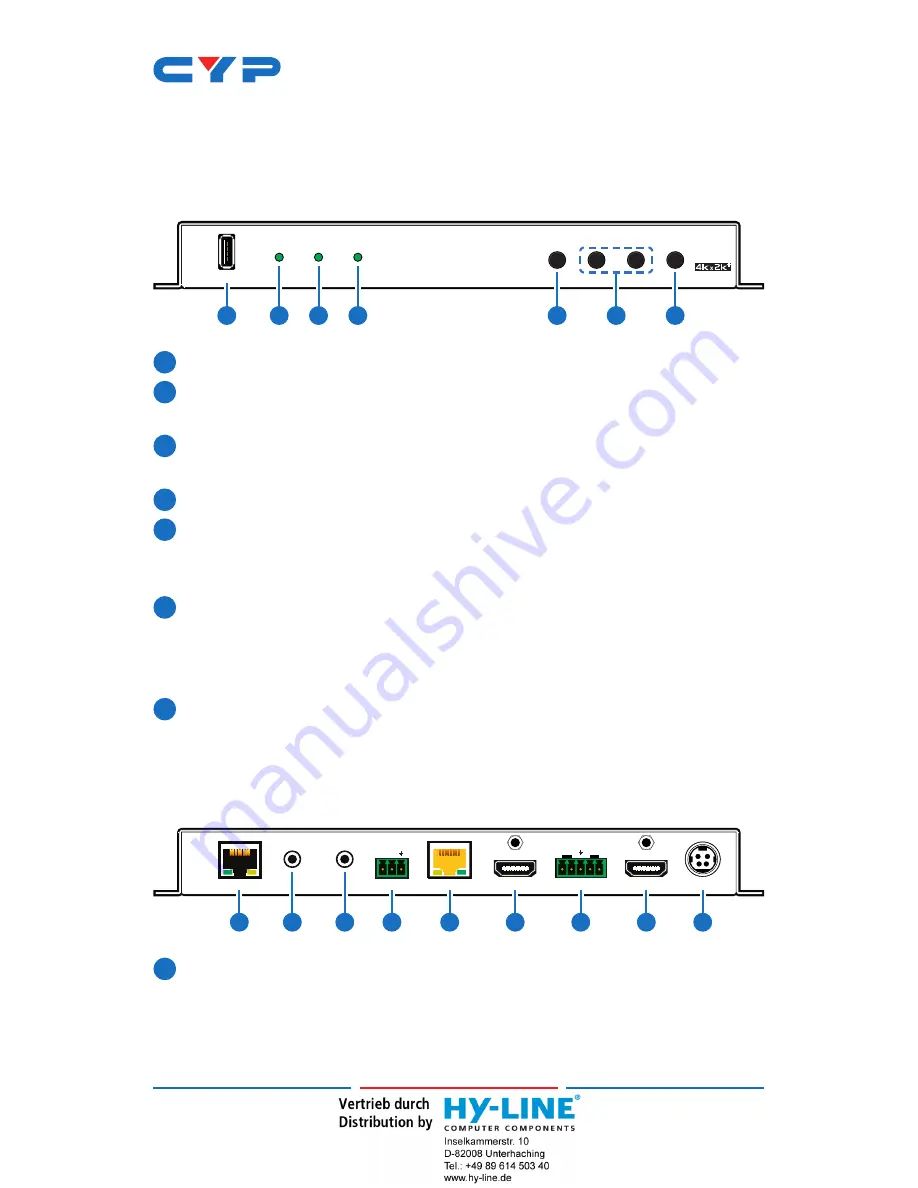
5
6. OPERATION CONTROLS AND FUNCTIONS
6.1 Transmitter's Front Panel
+
4K UHD+ HDMI to HDBaseT Scaling Tx
POWER
4K2K
SYNC
MENU
ENTER
TEST PATTERN
-
+
SERVICE
1
2
3
4
5
6
7
1
SERVICE:
This slot is reserved for firmware update use only.
2
POWER:
This LED will illuminate to indicate the unit is on and
receiving power.
3
4K2K:
This LED will illuminate to indicate the input source contains a
4K UHD signal.
4
SYNC:
This LED will illuminate when a live input source is detected.
5
MENU:
Press to enter the OSD menu, or to back out from menu
items. Press and hold this button together with the “-” button for 3
seconds to reset the unit back to factory defaults.
6
DOWN & UP/TEST PATTERN:
When the OSD menu is in use, press
these buttons to move within the menu. Outside of the OSD,
press these buttons together to instantly set the output timing to
1280×720@60Hz and display test patterns on both outputs.
7
ENTER:
Press to confirm a selection or to go deeper into a menu
item.
6.2 Transmitter's Rear Panel
DC 24V
LAN
HDMI OUT
HDMI IN
CAT5e/6/7 OUT
IR OUT
IR IN
L
R
+ −
RX TX
+ −
AUDIO OUT
RS232
1
2
3
4
5
6
7
8
9
1
LAN:
Connect to an Ethernet supporting device or to your local
network as appropriate. The yellow LED will illuminate to indicate a
successful LAN connection between the Transmitter and Receiver,
however, if the yellow LED blinks irregularly it indicates a data link
error. The green LED will illuminate when the connected Ethernet
Summary of Contents for CSC-6012RX
Page 2: ......
Page 40: ...CYPRESS TECHNOLOGY CO LTD www cypress com tw ...











































