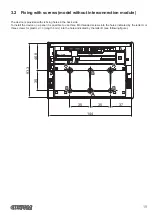2 DESCRIPTION
2.1 Unpacking the device
Remove the device from its carton being careful not to damage the packing material so that it may be re-used if the printer
is to be transported in the future .
Make sure that all the components illustrated below are present and that there are no signs of damage . If there are, contact
Customer Service .
1 . Paper adjustment guides
(already assembled)
2 . Fixing hooks
3 . Paper roll (already inserted into
the device)
4 . Installation instruction
5 . Device
1
2
3
4
5
•
Open the device packaging .
•
Remove the packing frame content and remove the packing frame .
•
Take out the device .
•
Keep the box, trays and packing materials in the event the printer must be transported/shipped in the future .
11
Summary of Contents for PLUS4
Page 1: ...USER MANUAL PLUS4 ...
Page 2: ......
Page 4: ......
Page 5: ...MANUAL For details on the commands refer to the manual with code 77200000002100 ...
Page 6: ......
Page 10: ...10 ...
Page 18: ...4 To remove the fixing hooks lift the lever shown in figure with a small screwdriver 18 ...
Page 36: ...36 ...
Page 50: ...50 ...
Page 60: ...60 ...