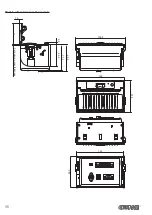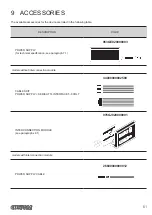6.2 Cleaning
For periodic cleaning of the printer, see the instructions below .
Sensors
Paper compartment
1
Disconnect the power supply cable and open
the frontal cover of the device (see par. 4.1)
2
Clean the device sensor
by using compressed air.
ATTENTION:
Do not use alcohol, solvents, or hard brushes.
Do not let water or other liquids get inside the device.
ON
Alcohol, solvent
1
Disconnect the power supply cable and open
the frontal cover of the device (see par. 4.1)
2
ATTENTION:
Do not use alcohol, solvents, or hard brushes.
Do not let water or other liquids get inside the device.
ON
Alcohol, solvent
Remove any scraps of paper and the
accumulated paper dust into the paper compartment
by using compressed air
46
Summary of Contents for PLUS4
Page 1: ...USER MANUAL PLUS4 ...
Page 2: ......
Page 4: ......
Page 5: ...MANUAL For details on the commands refer to the manual with code 77200000002100 ...
Page 6: ......
Page 10: ...10 ...
Page 18: ...4 To remove the fixing hooks lift the lever shown in figure with a small screwdriver 18 ...
Page 36: ...36 ...
Page 50: ...50 ...
Page 60: ...60 ...