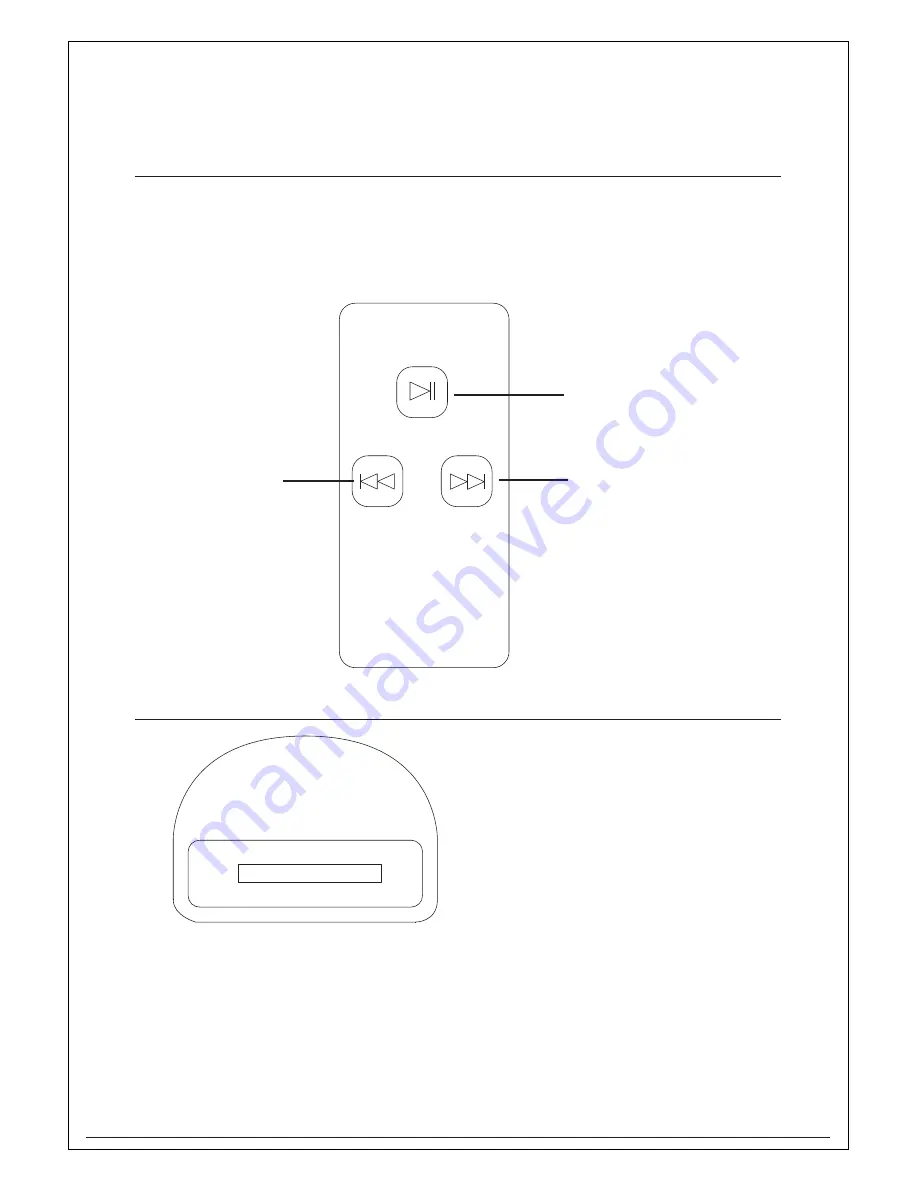
5
Peripherals
iPod Insert
1.
2.
3.
Notes: The number engrave in the backside of the inserts
3G iPod 10GB, 15 GB, 20 GB
3G iPod 30 GB, 40GB
iPod mini 4GB, 6GB
4.
5.
6.
7.
8.
9.
10.
11.
4G iPod, U2 iPod 20GB
4G iPod 40GB
iPod photo, Color U2 iPod 20 GB, 30GB
iPod photo 40GB, 60GB
1G iPod nano2GB, 4GB
iPod with video 30GB
iPod with video 60 GB, 80GB
2G iPod nano 2GB, 4GB, 8GB
PLAY/PAUSE
SKIP/FWD
SKIP/REV
FOR iPod REMOTE
WARNING: Danger of explosion
if batteries are incorrectly installed.
Replace only with the same or
equivalent type.
The button cell battery contains
mercury. Do not put in the trash,
instead recycle or dispose of as
hazardous waste.
Press the button to play
or pause an iPod.
Press the button to skip
to the next track on iPod.
Press & hold the button to
search forwards through a
track on iPod.
Press the button to skip
to the previous track on iPod.
Press & hold the button to
search backwards through a
track on iPod.

























