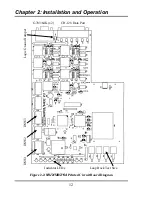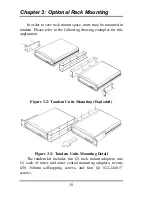Chapter 1: Introduction
3
1.3 G.703/64K Interface
The G.703 Interfaces used in the
MUX128/2*64
have a
through rate of 64Kbps each and operate in co-directional
mode only. The following will describe co-directional
operation in more detail.
Co-directional
The term co-directional is used to describe an interface
across which the information and its associated timing signal
are transmitted in the same direction (see Figure 1-4).
Figure 1-4: Co-directional interface
This mode is the most popular for point-to-point
applications. All timing modes (recovery, transparent, data
port or internal oscillator) are possible in this mode.
Equipment
Data signal
Timing signal
Equipment
Summary of Contents for MUX128
Page 1: ...INSTALLATION and OPERATIONMANUAL ...
Page 2: ......
Page 26: ...Appendix A DIP Switch Setting Tables 22 This page left blank intentionally ...
Page 34: ......
Page 35: ......