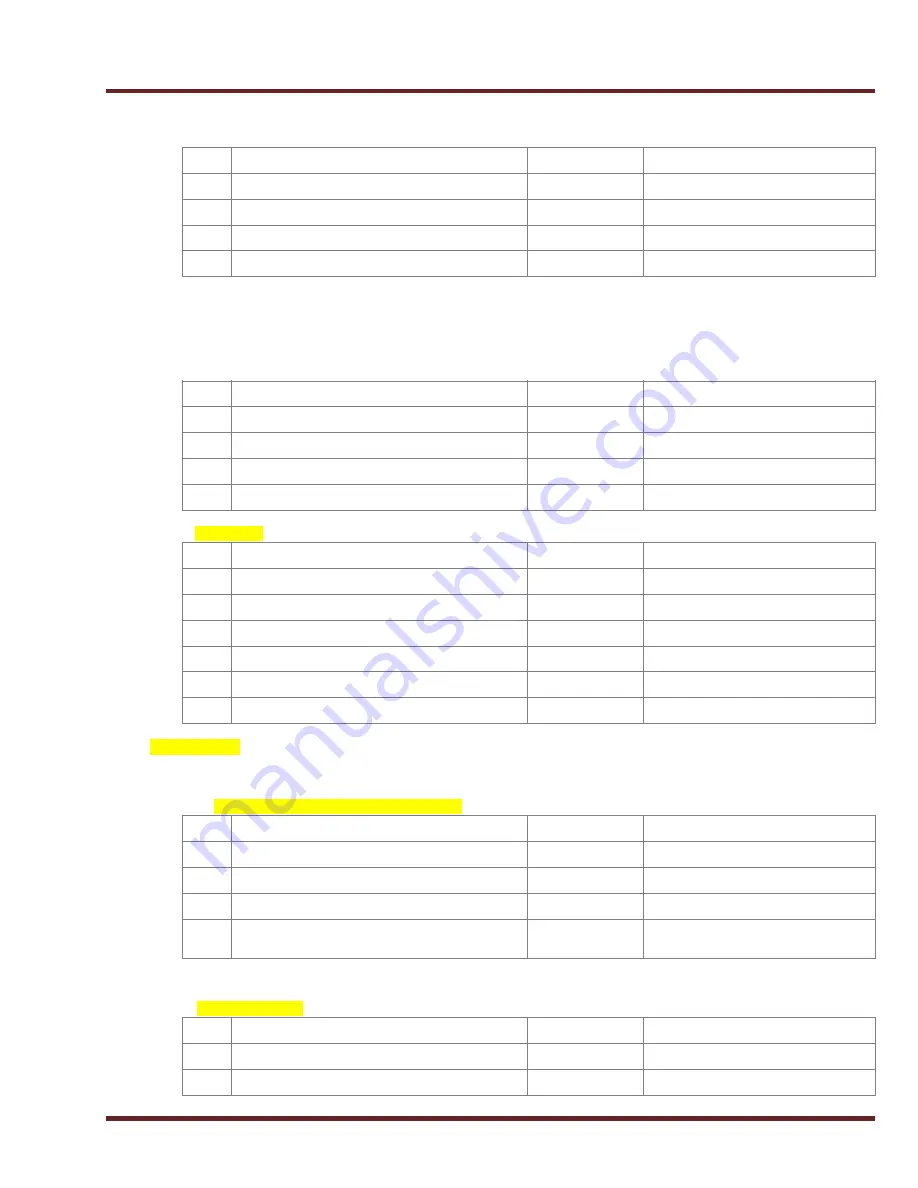
dB 32
User Guide
(9)
CALL CAMP:
(Junction Incomming Call Transfer to a busy extension):
You can transfer a incoming call on the busy extension (under conversation either with internal or external call) as
Call Camp. The busy extension gets a call waiting beep- beep tone during existing conversation. To do so:
❖
Alternatively, you may Flash the Hook Switch or Press Flash Key again to reconnect with external caller & reply
accordingly.
(10)
CALL CAMP PICK UP:
(To answer the Camped Call):
You are in conversation either with internal or external call & getting a Call Camp beep-beep tone then you can
pick-up or answer the camped call. To do so:
OPTION 1-
OPTION 2-
❖
Dial 15* to revert back the temporarily parked call. Please read function of CALL PARK
.
(11)
CALL PARK:
Call parking is a facility to temporarily put aside the present call as CALL PARK and your extension become free.
You may park a current junction call / internal call or multiple calls (2-3) on your extension and retrieve it later at the
same extension by random or selective way. To proceed as below to use this facility-
(A) Call Park (Intercom call \ Junction call):
❖
Any number of internal / external line can be parked ,
❖
If you forget to retrieve the parked call then this call automatically returns back after 30 second on same extension.
(B)Call Park Pickup:
To retrieve the park call which you parked recently on your extension.
Step
Procedure
Tones
Abbreviations
1
While talking with external caller
2
Press the Flash Key, or Flash the Hook switch
Beep-beep tone
Caller hold & get Music Tone
3
Dial desired Extension number to transfer
Busy Tone
4
Hang up to transfer the Call as Call Camp
Beep-beep tone to busy extn.
Step
Procedure
Tones
Abbreviations
1
While listen beep tone every 10 sec
2
Hang up to finish the current conversation
3
Now camped call will ring
Ring tone
4
Reply to external caller
Step
Procedure
Tones
Abbreviations
1
While listen beep tone every 10 sec
2
Press the Flash Key, or Flash the Hook switch
3
Dial 1 to Park current call
Current caller getting hold Music tone
4
Now camped call will connect with you
5
Reply to external caller
6
Hang up after conversation
Step
Procedure
Tones
Abbreviations
1
While talking with caller
2
Press the Flash Key, or Flash the Hook switch
Beep-beep tone
Hold extn. get Music Tone
3
Dial 5 to park the current call
4
Now your extension become free to make / receive
another call
Step
Procedure
Tones
Abbreviations
1
Lift handset
Dial tone
2
Dial 15 * to pick up randomly park call
Decibel 32
Page
!
5










