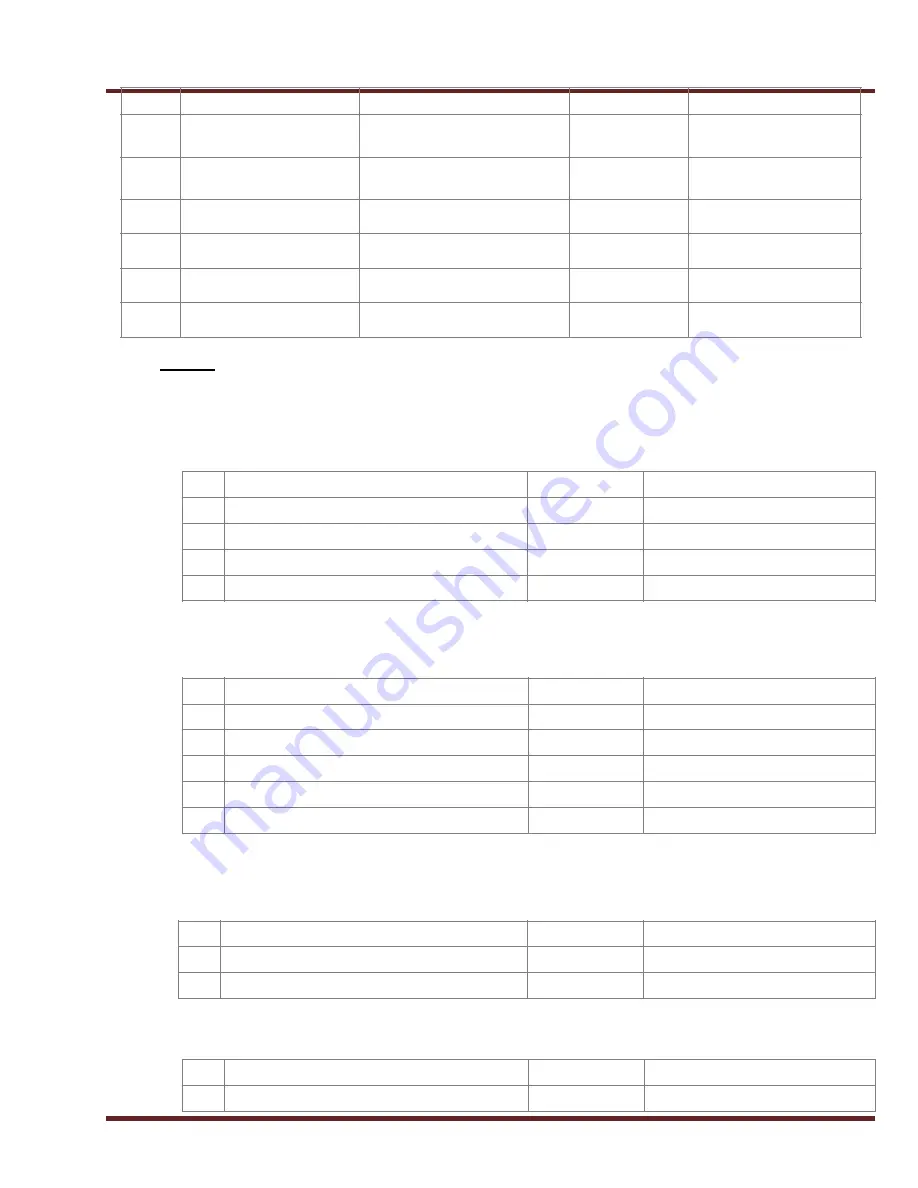
dB 32
User Guide
Remark: - Pl refer to programming / user section to activate these function’s
Caution:
-
All System Programming can be done only in Main Password mode from any Extn. in
tone / DTMF mode at the site.
(1)
INTERCOM Call:
To make an internal call (Extension To Extension)
❖
If you get busy tone (i.e. the dialed extn is busy), hang up & try again later or use the “Auto Call Back” function
.
(2)
TRUNK / JN CALL :
To make an outside call via particular Junction line (L1 means line 1, L2 means line 2……onwards)
or via Random access Junction Group number 0/5.
❖
If you get
Busy tone
after dialing JN access code, hang up & try again later or use the “Auto Call Back” function
.
❖
If you get
Error Tone
that means your extension is locked for OUTGOGING calls.
❖
In default mode all Jn. Lines are programmed in “0” group
(3)
LAST NO. REDIAL:
To redial last external dialed out number
❖
Do not use “REDIAL” key of your phone to redial the last dialed external number.
(4)
ANSWERING / RECEIVING CALLS:
To answer a call
30
Global Dial
88 + 101..5, 201..5,….. 991…5
No
System Program
31
Lunch/Day/Night Mode
85 + 0/1/2 (Manual) & 3 (Auto)
(Lunch / Day / Night)
No
User Program
32
Alarm
78 + 1/2/3/4
(Duration, One, Daily, Remote)
Yes
User Program
33
Alarm Cancel
78 + 0
No
Step
Procedure
Tones
Abbreviations
1
Lift handset
Internal Dial Tone
2
Dial desired extension number
Ring Back Tone
Extn. No. is 201,202,……onwards
3
Start talking when other extension answers
4
Hang up when conversation is over
Step
Procedure
Tones
Abbreviations
1
Lift handset
Internal Dial Tone
2
Dial Access code 601 to 606 or 0,5
Trunk Line Tone
Jn line L1 = 601 to L12=606 or 0 / 5
3
Dial desired outside number
Ring Back Tone
4
Start conversation when called party answers
5
Hang up when conversation is over
Step
Procedure
Tones
Abbreviations
1
Lift handset
Internal Dial Tone
2
Dial #
Redial last dialed external number
Step
Procedure
Tones
Abbreviations
1
Extension ringing
Ring Tone
Decibel 32
Page
!
2




























