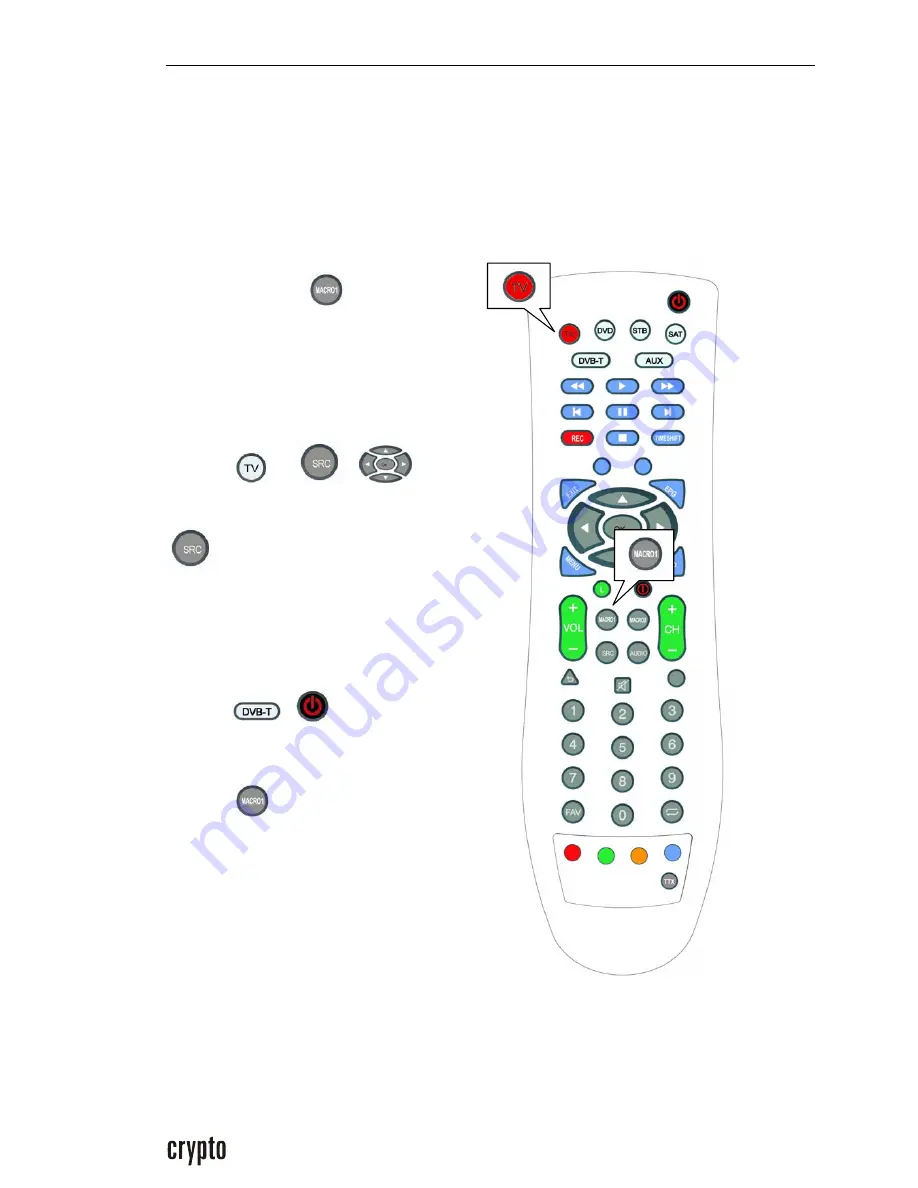
URC-601 User Manual/
Εγχειρίδιο
Χρήσης
12
4 MACRO KEYS PROGRAMMING
You can program a MACRO button so that it performs a series of button functions, by,
pressing a single button.
Example: Change from TV to DVB-T
If you are watching analog channels on your TV and you want to change and see digital
channels you can easily program the Macro button as follows:
1. Press the DVB-T button and then
press the MACRO
key for 5
seconds until the device indication light
turn on constantly.
Press in sequence the keys you want
according to the functions you need the
devices to do.
For our example do the following:
2. Press
Æ
Æ
buttons to change the TV signal source
Note:
Depending on your TV, press the
button repeatedly to change the
TV signal source, or use the arrow keys
and OK.
You need to change the signal source
from TV to AV or HMDI, etc. depending
on how you have connected the DVB-T
to the TV.
3. Press
Æ
to turn on the DVB-T device
4. After you have finished press the
MACRO
once more to store the
data.
For our example if you now press the
macro button then the TV will change
the source signal to the selected input
connection the DVB-T will turn on and
you will control it with the remote.




























