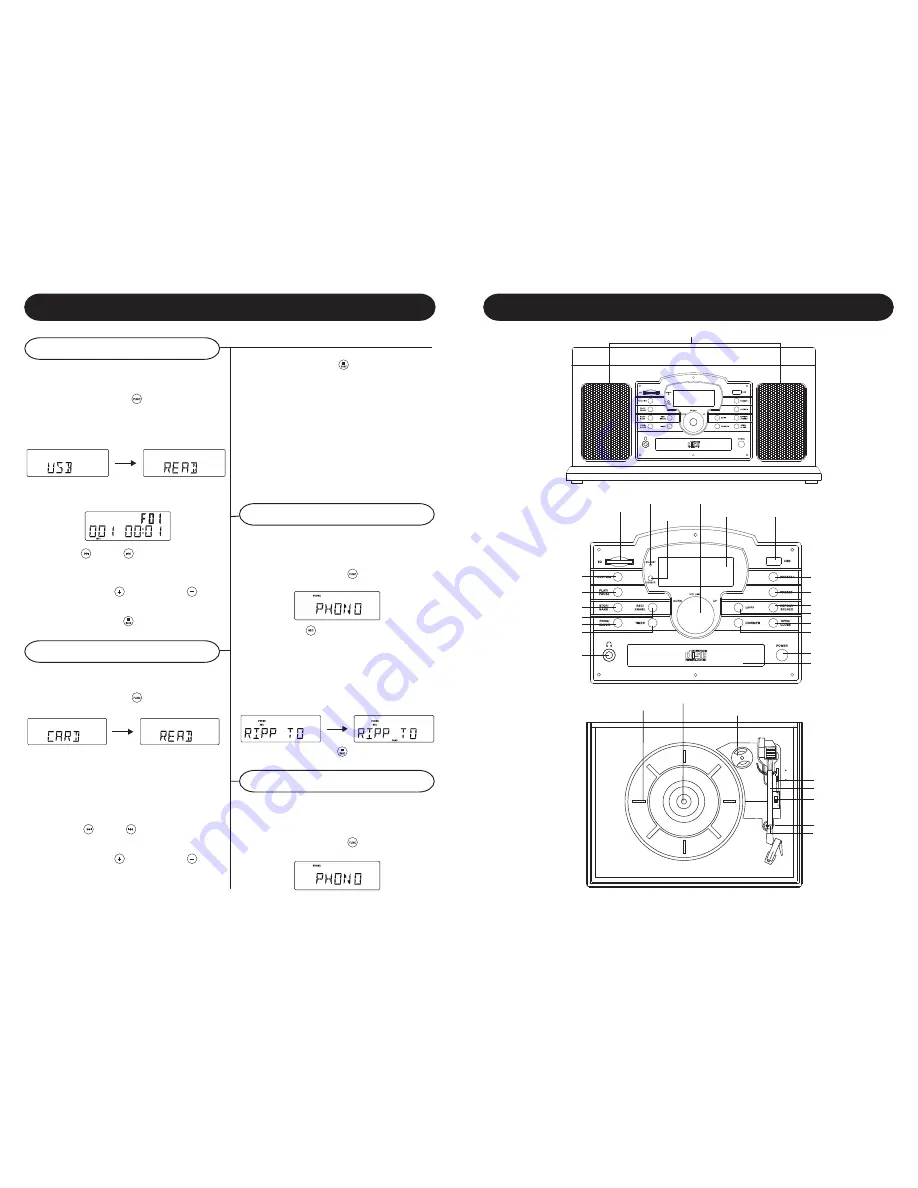
SD-CARD Playback
From Cassette To USB/SD
9
2
USB/SD Operation
USB Playback
Control Locators
1
Press the
FUNCTION
/
to set the unit to
USB mode.
2
Plug-in USB mass storage device. READ is
displayed as the system scans the contents of
USB device.
3
Track no. 1 of root folder (Folder 1) will be
playback automatically after finish reading USB
device contents.
4
Press
FF/
or
FB /
once or repeatedly
until the desired track number appears in
display.
5
Press
/
or
PRESET
/
to
select desired album.
6
Press
STOP/BAND /
to stop playback.
1
Press the
FUNCTION
/
to set the unit to
CARD mode.
2
Insert SD-Card into the card slot. READ is
displayed as the system scans the contents of
SD card.
3
Track no. 1 of root folder (Folder 1) will be
playback automatically after finish reading SD
card contents.
4
Press
FF/
or
FB /
once or repeatedly
until the desired track number appears in display.
5
Press
/
or
PRESET
/
to
select desired album.
6
Press
STOP/BAND /
to stop playback.
Notes:
1) USB connector does not support connection
with USB extension cable .
2) This unit is not designed for communication with
computer directly.
3) The unit may not work properly with all USB
Flash Cards and SD-Cards.
IMPORTANT:
Do not disconnect the USB device during USB
mode, as this may damage the external device or
its files. Please power off first or press another Mode
before safely disconnecting the USB device.
The system is capable to convert audio signal from
Cassette input to MP3 format and store in USB
mass storage device or SD card (default USB if
both devices are detected)
1
Press the
FUNCTION
/
to set the unit to
PHONO mode.
CUE LEVER
TONE ARM
SPEED CONTROL SWITCH
(33 1/3,45,78 RPM)
ARM REST
SECURITY HOOK
ADAPTER FOR 45 RPM RECORDS
SPINDLE
TURNTABLE
SD CARD
STAND BY
INDICATOR
SENSOR
LCD DISPLAY
VOLUME
UP/DOWN KNOB
USB PORT
FUNCTION
PLAY / PAUSE
STOP / BAND
PROG / CLOCK
HEADPHONE JACK
REC / ERASE
TIMER
CD DOOR
POWER
CD OPEN/CLOSE
REPEAT/STEREO
PRESET -
UP / FF
DOWN / FB
SPEAKERS
Follow the instructions below to play audio MP3 files
stored on a USB Flash Drive.
Follow the instructions below to play audio MP3
files stored on a SD-CARD.
From Phono To USB/SD
The system is capable to convert audio signal from
PHONO input to MP3 format and store in USB mass
storage device or SD card (default USB if both
devices are detected)
1
Press the
FUNCTION
/
to set the unit to
PHONO mode.
2
Press
REC
/
to start ripping, the system will
scan the contents of USB/SD card and create
folder to store MP3 tracks.
3
Icon REC and message RIPP TO are
displayed, icon PHONO start flashing.
4
The target device icon USB or CARD
start flashing as ripping begins.
5
Press
STOP/BAND
/
to exit PHONO ripping









