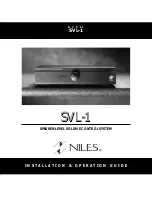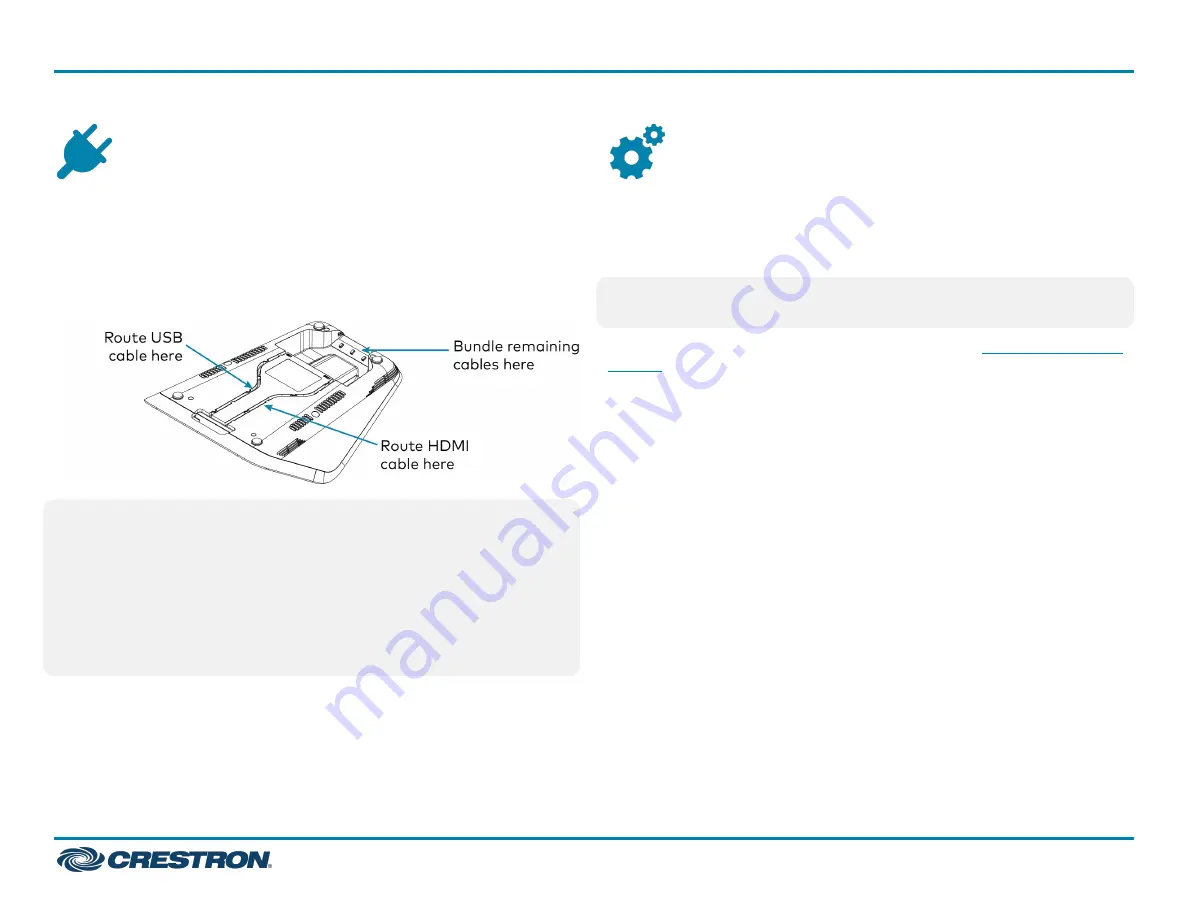
Bundle Cables
Bundle the cables together and use a provided tie wrap to secure the
bundle to one of the positions on the cable retention plate at the rear of
the device. Avoid bundling power and data cables together.
Insert the included USB and HDMI cables into their respective cable
channels as labeled on the underside of the conference device and as
shown in the following image.
NOTES:
l
When routing the USB and HDMI cables through the channels out
of the front of the device, the cables do not need to be bundled. If
the system design requires routing the USB and HDMI cables
through the rear of the device, the cables should be bundled and
secured to the cable retention plate.
l
When using a swivel mount kit, do not route the USB and HDMI
cables through the swivel tube.
Configure
Configure the device using the web interface. To access the web
interface, enter the device's IP address into a web browser. Select the
gear icon in the upper right-hand corner of the screen and enter the
username ("admin") and password ("admin") when prompted.
NOTE:
To find the device's IP address, tap the information icon on the
device's home screen.
For detailed configuration information, refer to the
(Doc. 7844).
UC-M70-U
Quick Start
Crestron Flex Tabletop Large Room Video Conference System
3