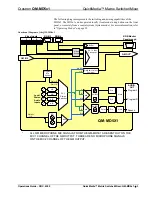Reviews:
No comments
Related manuals for QuickMedia QM-MD5x1

SE-1000
Brand: Datavideo Pages: 4

SE-1200MU
Brand: Datavideo Pages: 66

DynaGST/2402G GEP-33224T-1
Brand: UNICOM Pages: 1
Cleveland Controls RSS-498-013
Brand: UNICONTROL Electronic Pages: 2

IPS-3082GC-24V
Brand: ORiNG Pages: 2

674.115.420.30
Brand: GHIELMETTI Pages: 12

SW1046A
Brand: Black Box Pages: 28

DL-DVI-MUX2-NT SERIES
Brand: G&D Pages: 76

LNK-IMC208P-SFP
Brand: E-LINK Pages: 6

WXT30 Series
Brand: hager Pages: 4

MXC-P442-HDTL
Brand: PhD Solutions Pages: 23

MicroMMAC-22E
Brand: Cabletron Systems Pages: 83

MX-0404-H2
Brand: Wyrestorm Pages: 4

RMR-VF
Brand: rako Pages: 5

CS62T
Brand: ATEN Pages: 21

HDTV-441
Brand: Gefen Pages: 9

VM7814
Brand: ATEN Pages: 2

8026014
Brand: SICK Pages: 64