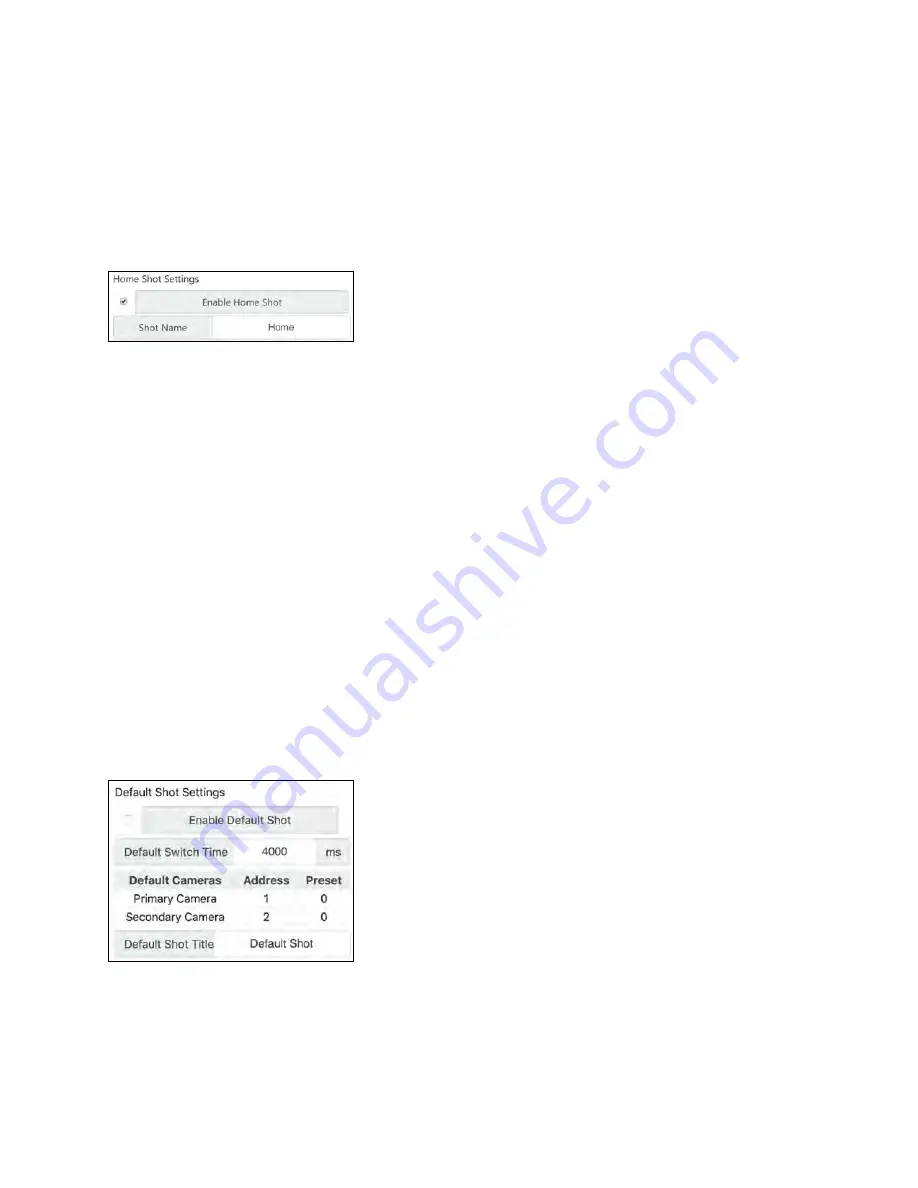
Product Manual — Doc. 9324A
IV-SAM-VXP-1B and IV-SAM-VXS-1B • 29
Select the Enabling Pause check box to provide pausing functionality during recording.
Incomplete recordings are stored in D:/Recording_Temp. Once a recording has been stopped, the
incomplete recordings are joined into a complete recording and saved in D:/Recordings.
Home Shot Settings
The following home shot settings are provided.
Home Shot Settings
Select Enable Home Shot to turn on resetting to a predefined home shot whenever the
Automate VX system turns on and when AutoSwitch is turned off. If this option is not selected,
the last active camera will stay live until AutoSwitch is turned back on.
The Shot Name field determines the shot in Wirecast that is used as the home shot. By default, a
Home shot is already predefined in the Wirecast document.
When the home shot is called, each camera will be sent the same preset call determined by the
value set in Preset. This is set to 200 by default so as not to interfere with presets used for
switching.
The home shot can be changed as needed in Wirecast. For more information, refer to
Enable AutoTrack on Wake
Select this option to turn on the AutoTrack functionality of any AutoTracker, AutoFramer, or
AutoFinder cameras in use when calling the Wake API.
Default Shot Settings
The following default shot settings are provided.
Default Shot Settings
Select the Enable Default Shot check box to turn on resetting to a default camera preset when
microphones have been inactive for a set duration. If this option is not selected, the active
camera stays live until the next active participant is speaking.
















































