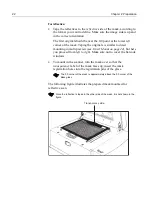20
Chapter 2 Preparation
User Defined Mask
Your scanner is supplied with several identical
User defined
masks,
suitable for transparency and reflective originals.
This section describes the following:
•
Preparing the mask
•
Defining user defined formats
•
Using user defined formats
Preparing the mask
The
User defined
mask is an A3 (11 in. x 17 in.) opaque sheet; one side
of the mask is for transparency, the other for reflective (as labeled on
the mask). A set of barcode windows appears at one edge; the first and
last barcode windows are always open. The other barcodes are not
implemented in this version.
For transparency:
•
Mark outlines of the originals on the
transparency
side of the
mask, according to the format you want to define. The procedure
for preparing the outlines should be similar to that for direct
mounting in multi preview (see
Direct Mount on page 24.
). The
first original outline should be near the 1,0 point at the lower right
corner of the mask.
•
Use a sharp knife to cut out a window for each original. Make sure
not to cut the mask barcodes.