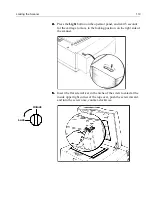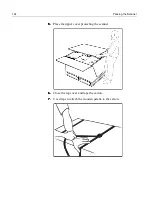127
Features
•
Background scanning application (EverSmart
Pro, EverSmart Pro II and EverSmart
Supreme)
•
Autofocus on picture
•
Batch scanning
•
Built-in light table (EverSmart Pro, EverSmart
Pro II and EverSmart Supreme)
•
Registration pins
Interface
SCSI
Electrical
Requirements
Input Power Voltage
100 - 240 VAC, 50/60 Hz – voltage selection is
automatic
Power Consumption
290 W – operation
200 W – standby
Dimensions (HxWxD)
36 x 87x 70 cm / 14 x 34.2 x 27.4 in.
Weight
70 kg / 156 lb
Environment
Operating
Temperature
16 - 27
°
C / 61-80
°
F
Storage
Temperature
-10 – 45
°
C / 14-113
°
F
Humidity
40-70% non-condensing
Acoustic Noise Level
< 55 dBA – operation
< 50 dBA – standby
Approval
UL, CSA, CE
Summary of Contents for EverSmart
Page 1: ...EverSmart Scanners www creo com scanners 399Z50703F Installation Maintenance English...
Page 2: ......
Page 8: ......
Page 12: ......
Page 13: ...1 Chapter 1 Site Preparation General Requirements 2 Safety Instructions 6...
Page 19: ...7 Chapter 2 Unpacking Unpacking Procedure 8 Unlocking Screws Removing Packing 13...
Page 29: ...Powering on the Scanner 17 2 2 2 2 Make sure that the scanner is switched OFF...
Page 40: ......
Page 41: ...29 Chapter 5 SCSI Configuration Configuration Options 30 Setting the SCSI ID 43...
Page 92: ......
Page 109: ...Lamp Replacement 97 4 4 4 4 Pull out the left side of the panel...
Page 110: ...98 Chapter 8 Maintenance 5 5 5 5 Slide out the right side of the panel...
Page 120: ......
Page 128: ......
Page 129: ...117 Appendix A Packing the Scanner Locking the Scanner 118 Packing the Scanner 121...
Page 137: ...125 Appendix B Technical Specifications...
Page 140: ......
Page 145: ...133 Appendix D Application Log Files...
Page 147: ...135 Appendix E Catalog Numbers...
Page 150: ......