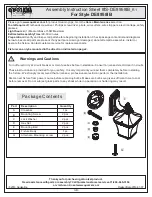Document:
Date:
Created By:
INSTALLATION INSTRUCTIONS
C-WR-B-WLIN4-SCCT LED Series
http://lighting.cree.com/warranty | 866.924.3645
LPN00601X0001A2_A
7-26-2021
TMT
CAUTIONS
IMPORTANT SAFEGUARDS
When using electrical equipment, basic safety precautions
should always be followed including the following:
READ AND FOLLOW ALL SAFETY
INSTRUCTIONS
1. DANGER
- Risk of shock- Disconnect power before
installation.
DANGER
– Risque de choc – Couper l’alimentation
avant l’installation.
2. This luminaire must be installed in accordance with the
NEC or your local electrical code. If you are not familiar
with these codes and requirements, consult a qualified
electrician.
Ce produit doit être installé conformément à NEC ou
votre code électrique local. Si vous n’êtes pas familier
avec ces codes et ces exigences, veuillez contacter un
électricien qualifié.
3. Suitable for damp locations.
Convient aux emplacements humides.
SAVE THESE INSTRUCTIONS FOR
FUTURE REFERENCE
1.
Position the fixture on a flat surface, lens side up. See
Figure 1.
2.
Gently press down on the center of the lens near one of the
fixture end caps. Deflect the lens approximately 1" to reveal a limit
bracket in the end cap. Slide the lens under the limit bracket. This
will allow the opposite end of the lens to become free and lift out.
See
Figure 2.
3.
Lift the opposite end of the lens and slide the lens out of the
fixture. Set the lens aside for later use. See
Figure 3.
4.
Position the fixture in the desired location. Use the fixture as a
template to mark the centers of the keyhole slots at both ends of
the fixture. Remove the appropriate knockout for entry of supply
wiring. See
Figure 4.
5.
Install customer supplied mounting screws appropriate for the
mounting surface at the marked locations. Thread the screws
into the mounting surface, but stop when the screw heads are
approximately 1/4" from the surface. Pass the screw heads
through the center holes in the keyholes and slide the fixture until
the screws are positioned at one of the ends of the keyholes. Fully
tighten the screws. See
Figure 5.
6.
Bring the supply lead into the fixture and wire per the appropriate
Electrical Connections
section.
NOTE:
If using the occupancy sensor accessory, please refer
to Occupancy Sensor Accessory section for installation and
programming of occupancy sensor before proceeding to the
Electrical Connection section.
DIRECT MOUNT INSTALLATION
FIGURE 1
Limit Bracket
7.
Select desired wattage and CCT on driver. See
Figure 6.
8.
Reinstall the lens by inserting one end of the lens into either fixture
end cap. Gently press down on the center of the lens near the
end cap to deflect it about 1", allowing it to clear the limit bracket.
Slide the lens as far as possible into the end cap, keeping the lens
under the limit bracket. Fit the opposite end of the lens into the
fixture. See
Figure 7.
9.
Once the lens is fully fitted in the fixture, slide the lens towards the
opposite end of the fixture to lock the lens in place. See
Figure 8.
10.
Supply power to fixture.
FIGURE 2
FIGURE 3
FIGURE 4