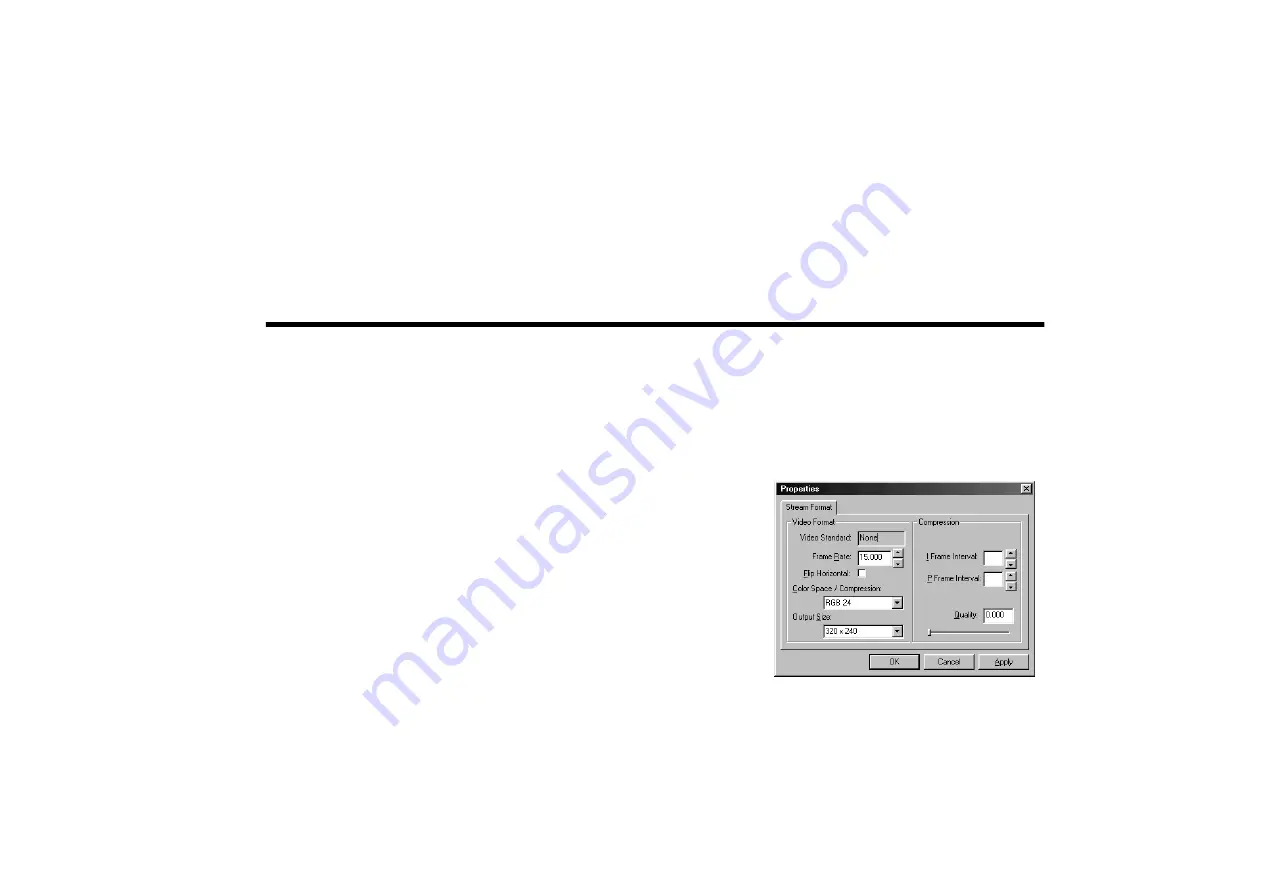
Using WebCam Control with the WDM driver 3-1
3
Using WebCam Control with the WDM driver
This chapter consists of the following sections:
❑
To configure settings for Video Blaster WebCam 3
❑
Optimizing WebCam 3
To configure
settings for
Video Blaster
WebCam 3
1. On the top panel of WebCam Control , click the Format icon.
The Format Properties dialog box similar to Figure 3-1 appears.
2. On the Stream Format tabbed page (see
Figure 3-1), select I420 from the Color
Space/Compression box.
The best frame rate for recording video
clips is achieved in the I420 mode.
3. Click the OK button.
Figure 3-1: The Stream Format tabbed page.






























