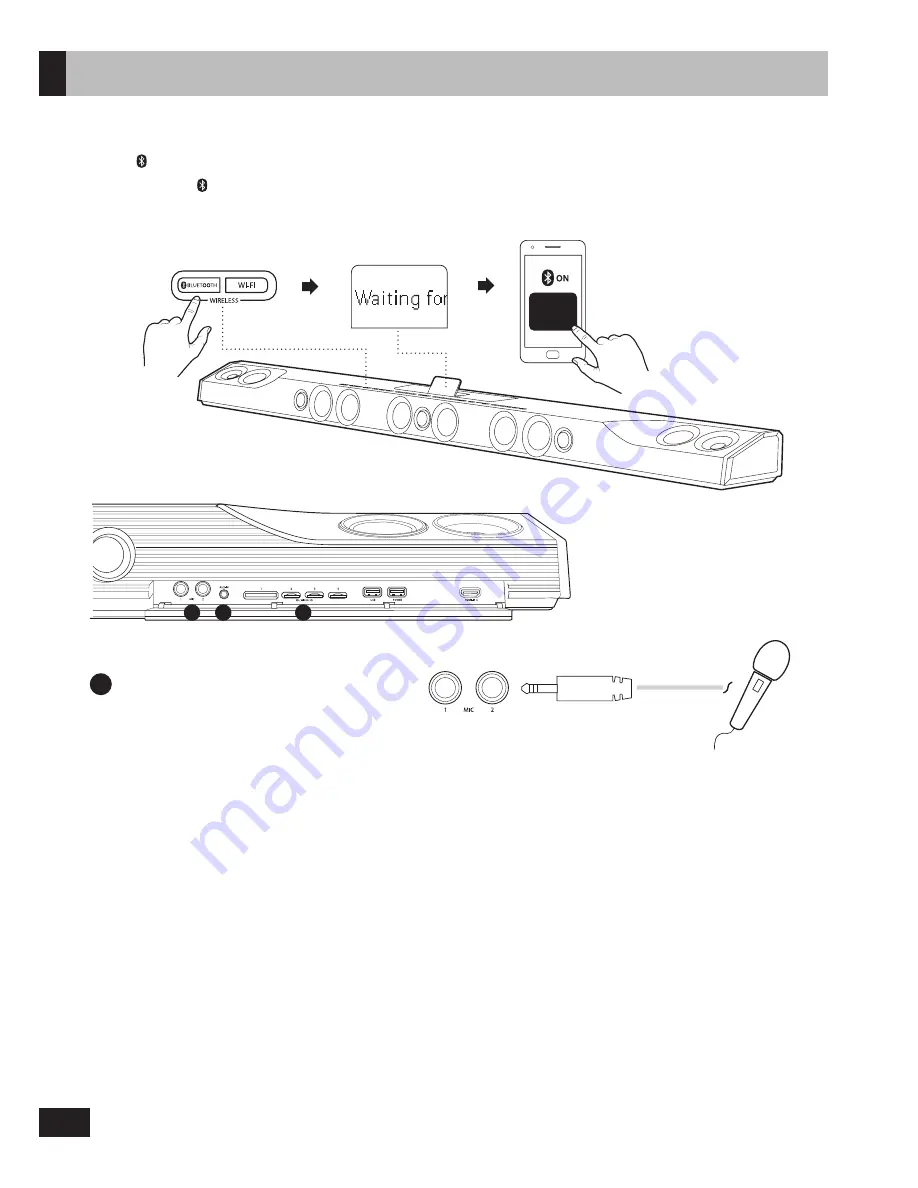
16
4. Bluetooth
1. Press
BLUETOOTH
on the remote control to switch to Bluetooth mode.
2. Press and hold
BLUETOOTH
until “
Waiting for Bluetooth connection
” is displayed.
3. Select
Creative X-Fi Sonic Carrier
from the list of discovered Bluetooth devices to pair and connect.
Connecting Your Sonic Carrier
A
B
C
Connect cardioid type dynamic microphones
using a ¼” stereo plug.
Press and hold
MIC
to turn on/off the
microphone inputs. (Default: off)
A
5. Microphone
Creative
X-Fi
Sonic
Carrier
Waiting for Bluetooth connection....
To set the correct microphone level, gradually increase the mic volume from the lowest setting, while the accompanying
music is played at the desired level.
If a ringing sound (microphone feedback) occurs, do not increase the mic volume any further; this is the highest
possible microphone signal level achievable at your position in the listening environment.
Microphone feedback is produced when the signal from the microphone is amplified, played back through the
speakers and picked up again by the microphone.
To reduce acoustic feedback:
1. Change the position and distance of the microphone relative to the Sonic Carrier. The microphone should be
pointed away from the Sonic Carrier at all times, and keeping the microphone further from the Sonic Carrier will
help prevent feedback.
2. Sing or speak close to the microphone.
3. When not in use, set the microphones down, pointed away from the Sonic Carrier. Then, press and hold
MIC
to
turn off the microphone inputs. This will minimize any added noise from the mic inputs for the best possible
audio quality.
4. Use a different microphone. Different microphones have different directional and noise/vibration isolation
characteristics, providing different results.
Use high-quality microphones (e.g. Shure SM58) with high quality, shielded microphone cables to ensure best results.









































