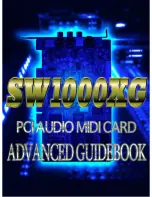Connecting your headphones and headsets to the ACM
OR
1
2
Jack, Connector or Cable
Description
1.
3.5mm Headphone jack
Connects to stereo headphones or headsets
with a 3.5mm (1/8-inch) plug.
2.
3.5mm Microphone In jack
Connects to line-level sources (for
example, MP3 players) or
microphones with a 3.5mm (1/8-inch)
plug.
Note:
When two headphones are being connected to the 6.3mm and 3.5mm Headphone jacks simultaneously,
you will be able to hear both headphones with the same output.
However, the Microphone In jacks on the ACM follow the below priority sequence:
l
Priority 1: 6.3mm Microphone In jack
l
Priority 2: 3.5mm Microphone In jack
l
Priority 3: Built-in Beamforming Microphone
For example, when user plugs in external microphones to both 6.3mm and 3.5mm Microphone In jacks,
the 6.3mm Microphone In jack will take priority over the 3.5mm Microphone In jack and the built-in
Beamforming Microphone. However, when no microphone is connected to all Microphone In jacks, the
built-in Beamforming Microphone will function.
Connecting Speakers and Headphones 18