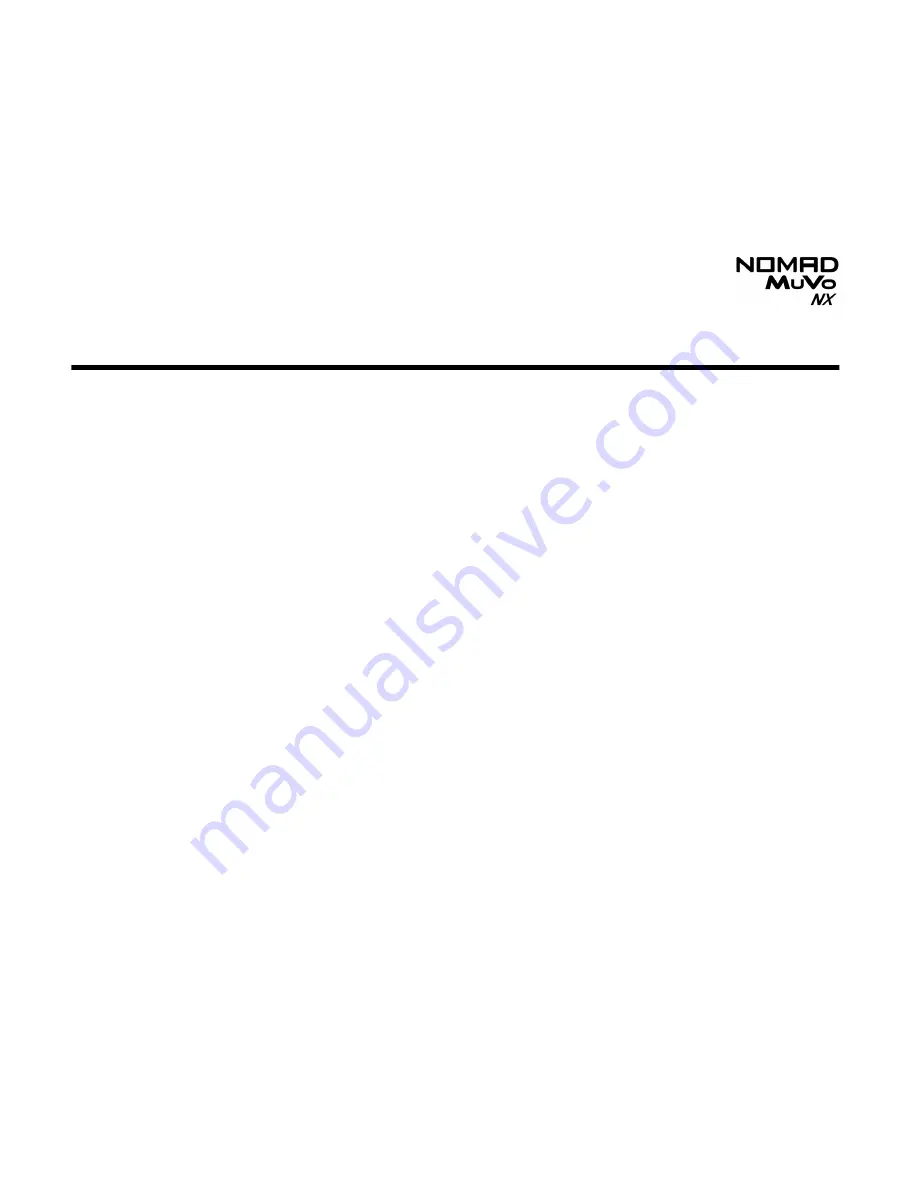
User’s Guide
Creative NOMAD MuVo NX
Information in this document is subject to change without notice and does not represent a commitment on the part of Creative
Technology Ltd. No part of this manual may be reproduced or transmitted in any form or by any means, electronic or mechanical,
including photocopying and recording, for any purpose without the written permission of Creative Technology Ltd. The software
described in this document is furnished under a license agreement and may be used or copied only in accordance with the terms of
the license agreement. It is against the law to copy the software on any other medium except as specifically allowed in the license
agreement. The licensee may make one copy of the software for backup purposes.
The Software License Agreement is found in a separate folder on the installation CD.
Copyright © 2003 Creative Technology Ltd. All rights reserved.
Version 1.0
June 2003
Sound Blaster, the Sound Blaster logo, and the Creative logo are registered trademarks, and EAX are trademarks of Creative
Technology Ltd. in the United States and/or other countries.
NOMAD is a registered trademark of Aonix and is used by Creative Technology Ltd. and/or its affiliates under license.
Microsoft, MS-DOS, and Windows are registered trademarks of Microsoft Corporation. All rights reserved.
Intel and Pentium are trademarks of Intel Corporation in the U.S. and other countries.
CDDB is a trademark of CDDB, Inc.
SmartMedia is a trademark of Toshiba Corp.
EMusic, Emusic.com, and the EMusic.com logo are trademarks of EMusic.com Inc.
MP3.com and the MP3.com logo are trademarks of MP3.com, Inc.
Audible and the Audible logo are trademarks of Audible, Inc.
audiohighway.com and the audiohighway.com logo are trademarks of audiohighway.com.
All other products are trademarks or registered trademarks of their respective owners.
Summary of Contents for NOMAD Muvo NX
Page 2: ...Contents...
Page 14: ...1 A Tour of Your Player...
Page 18: ...2 Getting Started...
Page 22: ...3 Transferring Tracks Files...
Page 29: ...4 Music Mode...
Page 44: ...5 Voice Mode...
Page 56: ...A Technical Specifications...
Page 59: ...B Onscreen Diagram and Icon Guide...
Page 65: ...C Frequently Asked Questions and Troubleshooting...


































